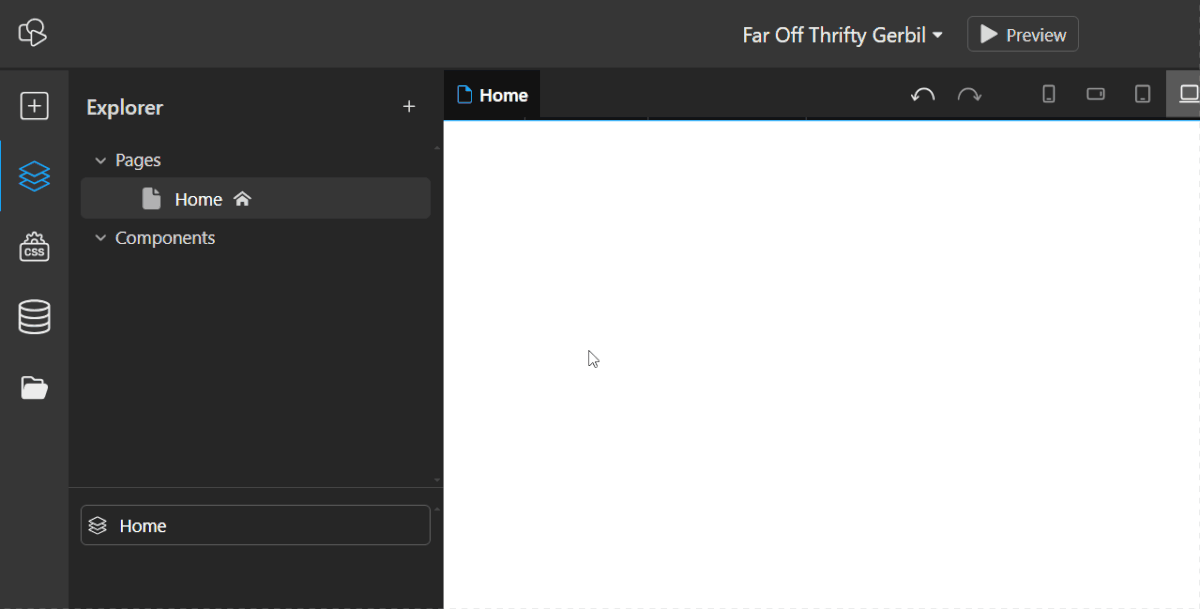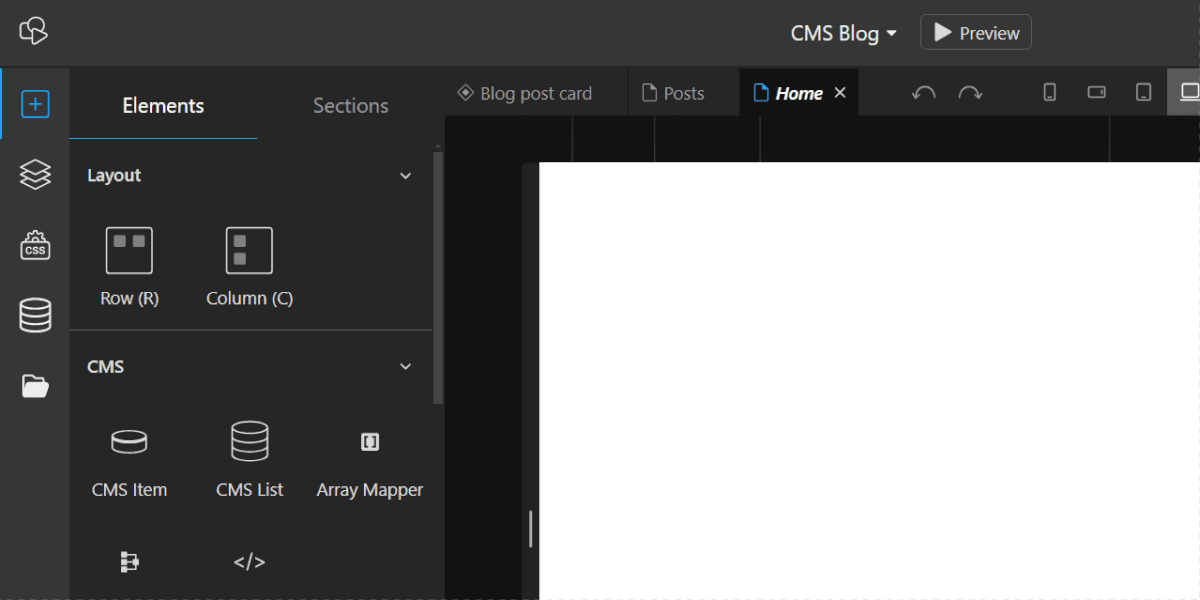Release notes
December 2024July 2024February 2024
September 2023
May 2023
January 2023
November 2022October 2022September 2021August 2021May 2021March 2021August 2020July 2020June 2020May 2020April 2020
September 2023
May 2023
January 2023
November 2022October 2022September 2021August 2021May 2021March 2021August 2020July 2020June 2020May 2020April 2020
February 22, 2024
v3.1.33Major feature
Animations
We've just released the first iteration of easy to configure animations!
Simply select an element and from the Right panel and scroll down to add an animation to it. When adding animations you can make adjustments such as delay, number of iterations and more. Animations can also be added to interaction states such as mouse hover and there’s also an option to trigger them when the item is revealed in the viewport.
We're really looking forward to seeing what you'll be creating with this feature and eagerly await feedback!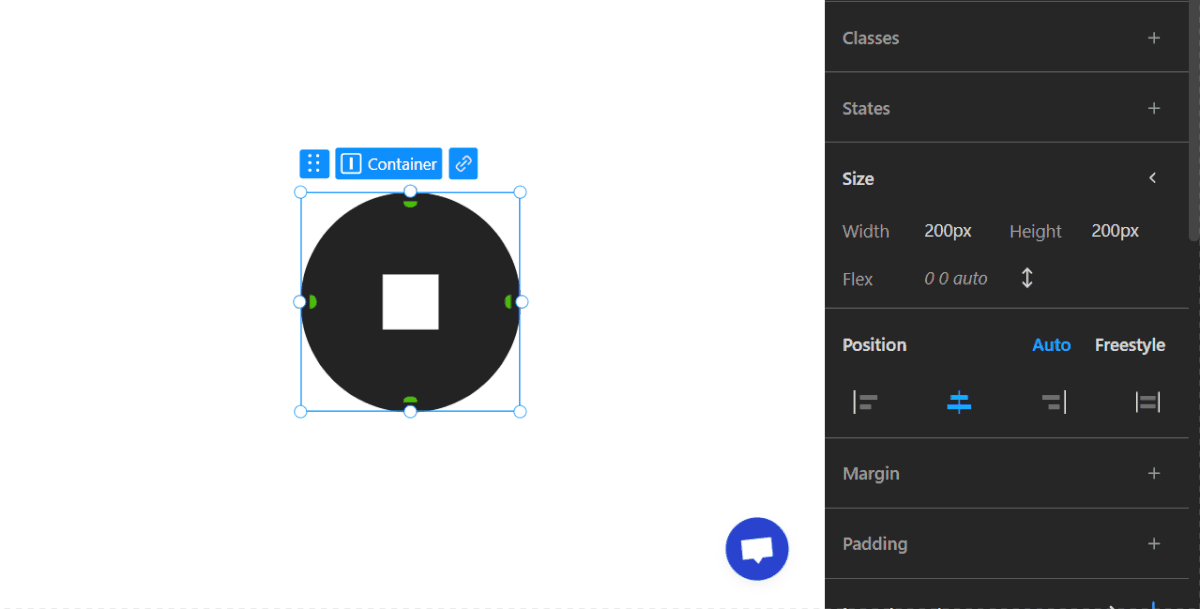
We've just released the first iteration of easy to configure animations!
Simply select an element and from the Right panel and scroll down to add an animation to it. When adding animations you can make adjustments such as delay, number of iterations and more. Animations can also be added to interaction states such as mouse hover and there’s also an option to trigger them when the item is revealed in the viewport.
We're really looking forward to seeing what you'll be creating with this feature and eagerly await feedback!
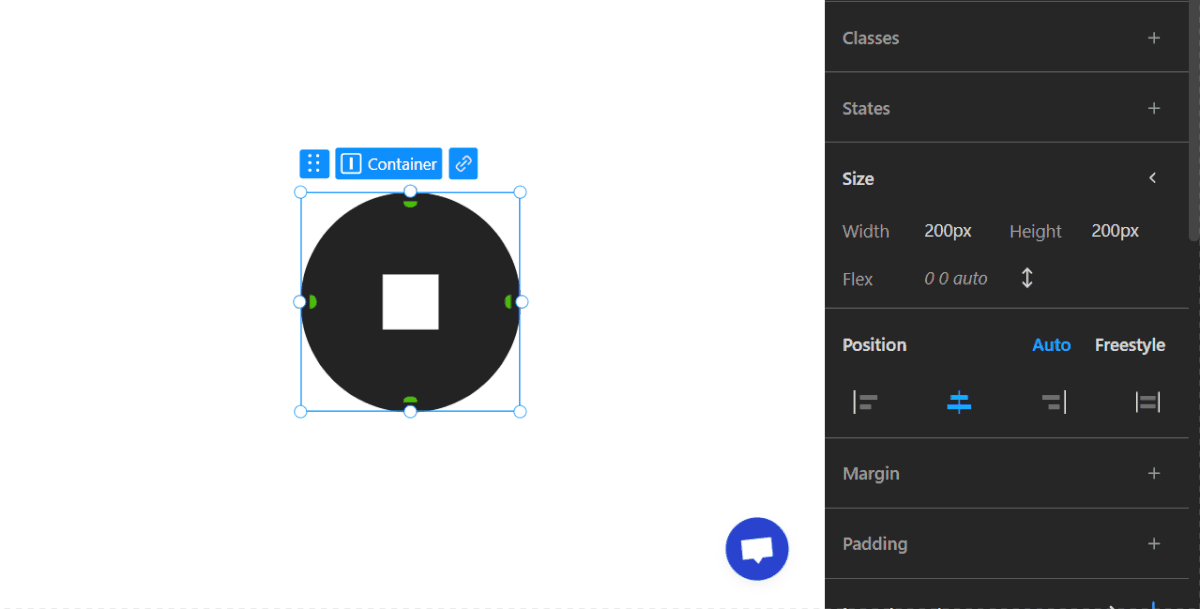
AI website builder
One of our new attempts at adding more AI to TeleportHQ was released in the form of the AI website builder.
This generator takes a ChatGPT prompt and then creates a template whose content is based on the previously provided prompt. Once generated a few themes are available to further customize the website and in just a few seconds you can have a new project with little to no effort.
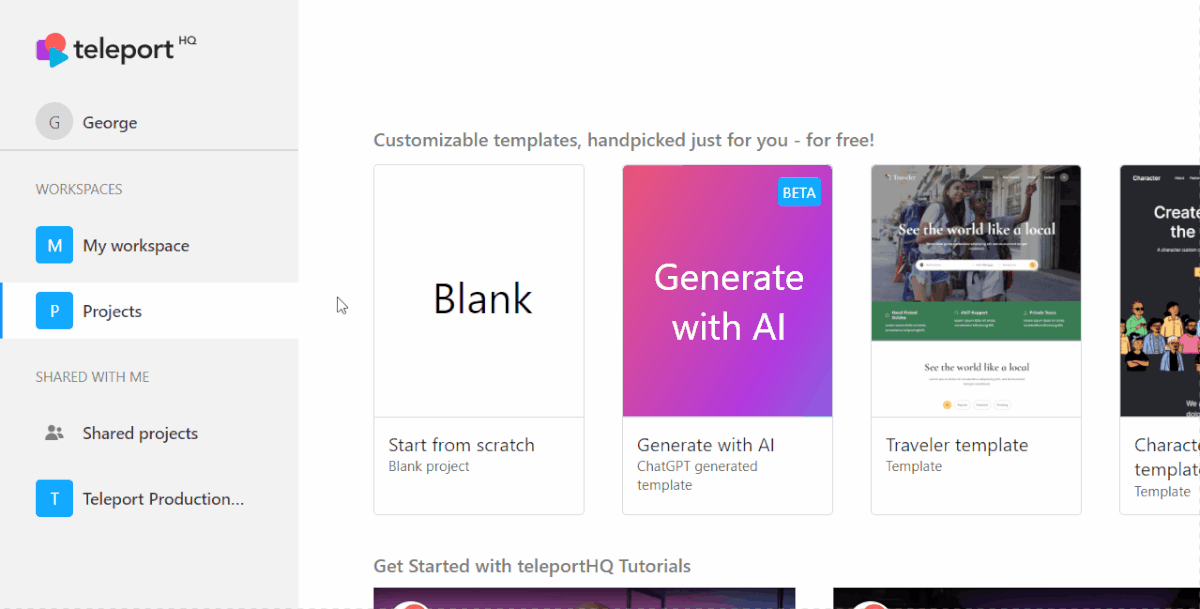
One of our new attempts at adding more AI to TeleportHQ was released in the form of the AI website builder.
This generator takes a ChatGPT prompt and then creates a template whose content is based on the previously provided prompt. Once generated a few themes are available to further customize the website and in just a few seconds you can have a new project with little to no effort.
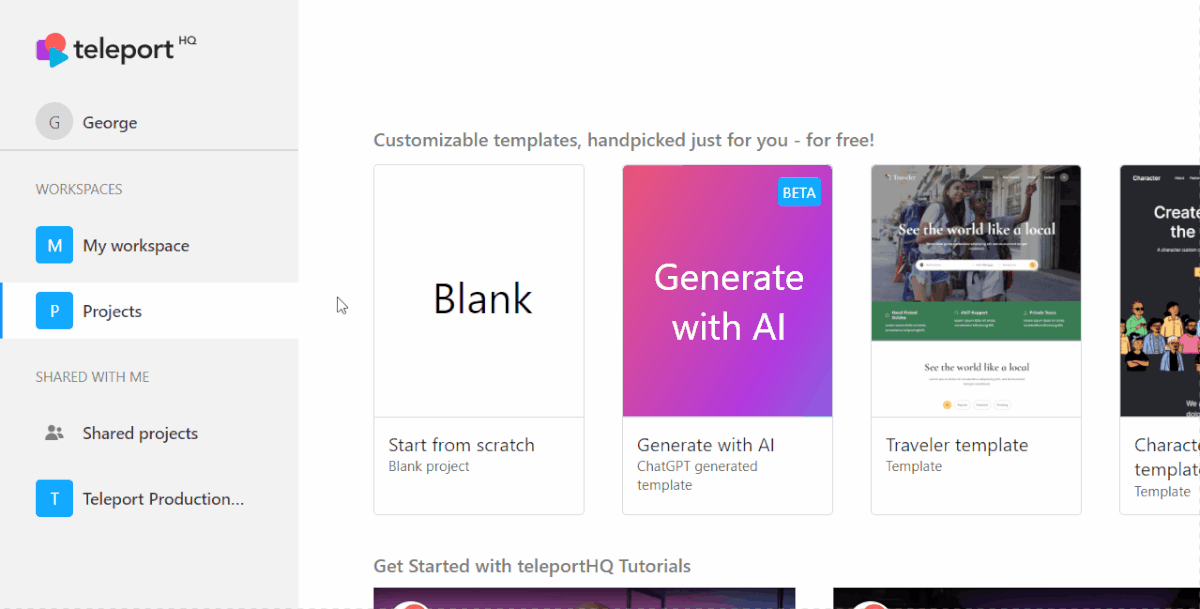
Mixed type CMS element
This is a helper element.
It is used inside of CMS Lists or Items, when they are linked to a CMS data type that contains a field which acts as a reference to an entity that can be of one or more data types.
When configuring a CMS Mixed Type element, in the mappings section, you can create a mapping to whichever data types you expect that particular Mixed Type element to use.
Each mapping will then be able to display a component when its data type is matched by the Mixed Type element.
This is a helper element.
It is used inside of CMS Lists or Items, when they are linked to a CMS data type that contains a field which acts as a reference to an entity that can be of one or more data types.
When configuring a CMS Mixed Type element, in the mappings section, you can create a mapping to whichever data types you expect that particular Mixed Type element to use.
Each mapping will then be able to display a component when its data type is matched by the Mixed Type element.
Array mapper CMS elements
This is also a helper element used inside of CMS Lists or Items.
When they are linked to a CMS data type that contains an array or list field of any kind. It cannot be bound to a data type itself and therefore using it outside the context of CMS nodes is not useful.
Its source is set by dynamically linking a field from some CMS List/Item hierarchically above the array mapper.
As an example, on an ecommerce CMS type there can be some product types. Those products can, in turn, have a field for a short list of images of the product or even other related products. To show either list, an Array mapper element can be used either independently or in conjunction with other CMS elements, as needed.
This is also a helper element used inside of CMS Lists or Items.
When they are linked to a CMS data type that contains an array or list field of any kind. It cannot be bound to a data type itself and therefore using it outside the context of CMS nodes is not useful.
Its source is set by dynamically linking a field from some CMS List/Item hierarchically above the array mapper.
As an example, on an ecommerce CMS type there can be some product types. Those products can, in turn, have a field for a short list of images of the product or even other related products. To show either list, an Array mapper element can be used either independently or in conjunction with other CMS elements, as needed.

Updates
Moved Headless CMS feature to Live environment
The CMS feature has been moved from the CMS beta environment to the live one at play.teleporthq.io!
This comes with major under-the-hood changes and fixes to rendering and general functionality, as well as the entirety of the Headless CMS Integration functionality.
This does not mean that the CMS beta is out of the beta, but we are definitely much closer to it. We're still hard at work fixing known issues or some that may arise.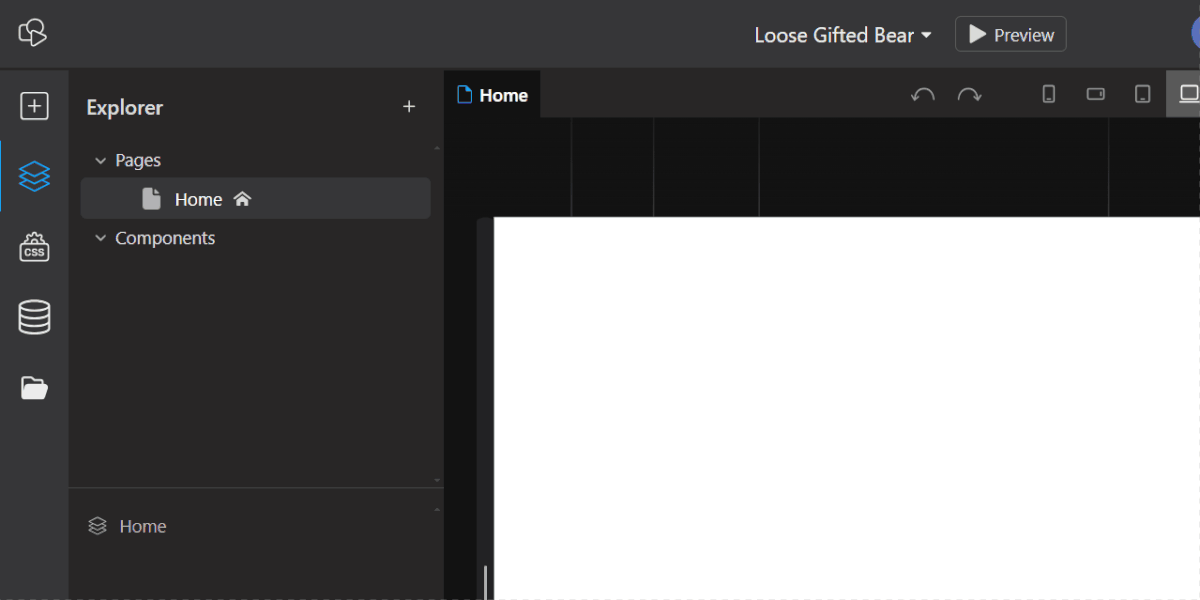
The CMS feature has been moved from the CMS beta environment to the live one at play.teleporthq.io!
This comes with major under-the-hood changes and fixes to rendering and general functionality, as well as the entirety of the Headless CMS Integration functionality.
This does not mean that the CMS beta is out of the beta, but we are definitely much closer to it. We're still hard at work fixing known issues or some that may arise.
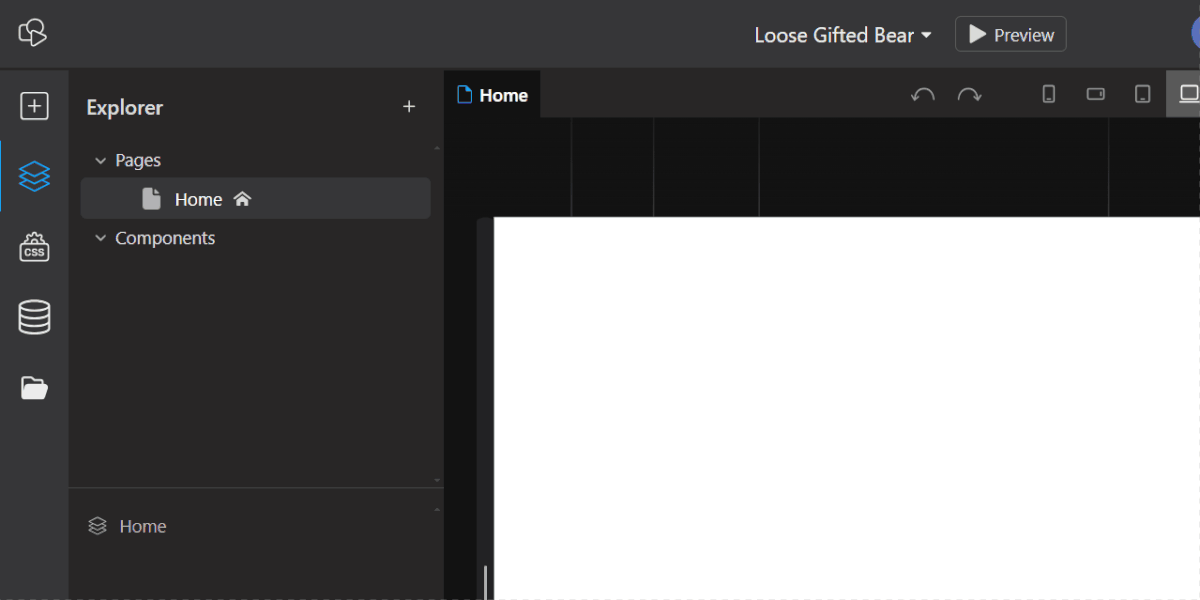
Advanced features tab
The previous Experimental Features tab in Project settings has been renamed to Advanced Features. This has been done because most of the features that can be enabled from here are stable and only change the behavior of a project.
Some of these features include: conditional rendering, advanced embeds or access to the Private folder.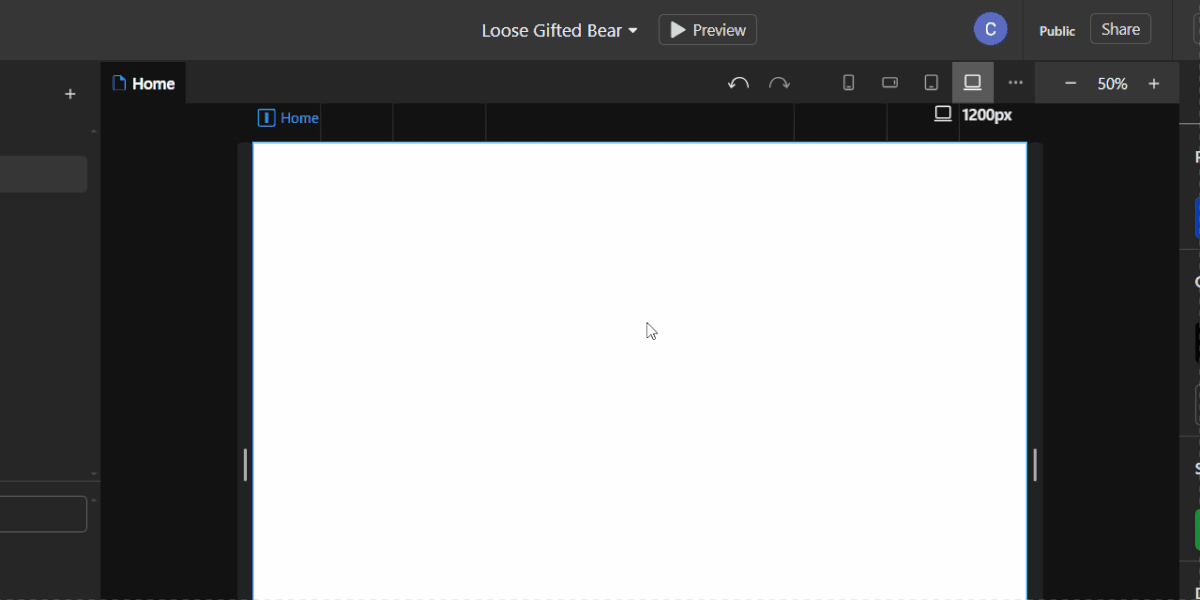
The previous Experimental Features tab in Project settings has been renamed to Advanced Features. This has been done because most of the features that can be enabled from here are stable and only change the behavior of a project.
Some of these features include: conditional rendering, advanced embeds or access to the Private folder.
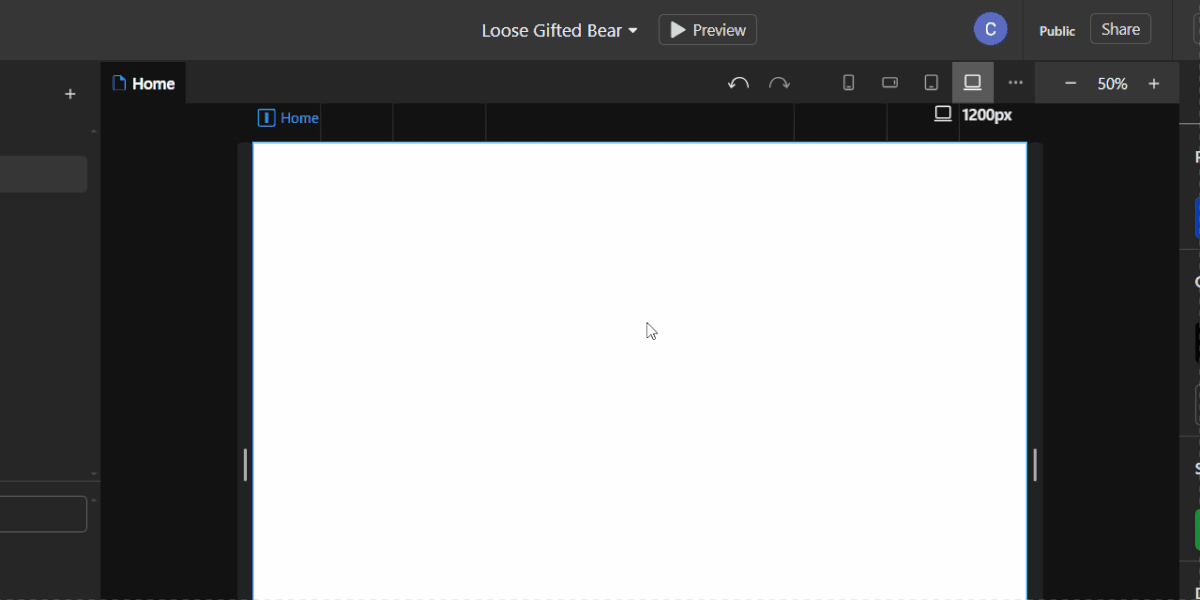
Synch flow added to CMS
A major update to the CMS functionality is that we have added a way for you to synchronize with a connected Headless CMS to reflect any changes made on the cms side. This makes the entire process much more stable and removes any need to manually reconnect to the CMS and lose any progress.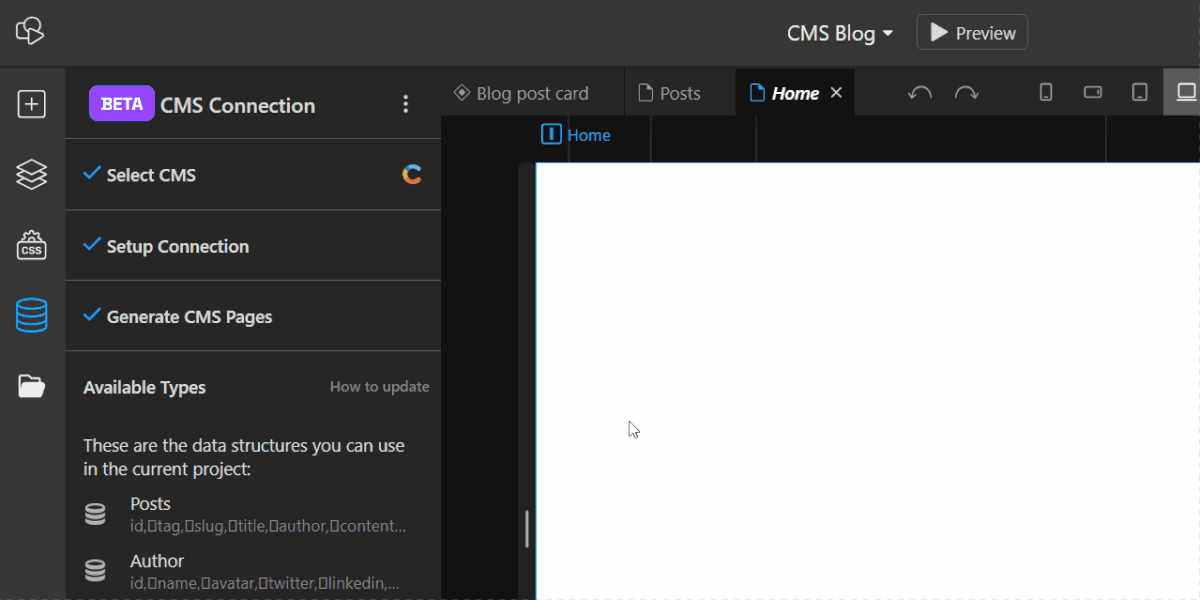
A major update to the CMS functionality is that we have added a way for you to synchronize with a connected Headless CMS to reflect any changes made on the cms side. This makes the entire process much more stable and removes any need to manually reconnect to the CMS and lose any progress.
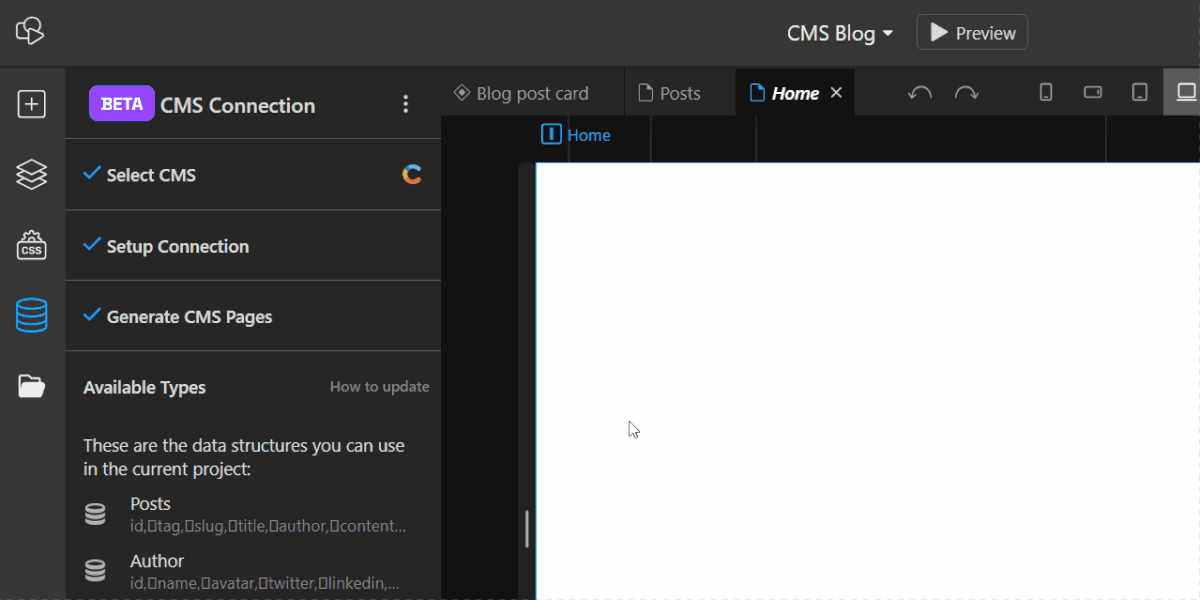
Custom fonts upload reworked
The way in which custom fonts are added to our projects has been completely reworked and simplified.
To upload a custom font, all you need to do now is to go to Project settings, to the Fonts tab and Upload a font file in the Custom fonts section. Supported file formats include: .ttf, .otf, .woff, .woff2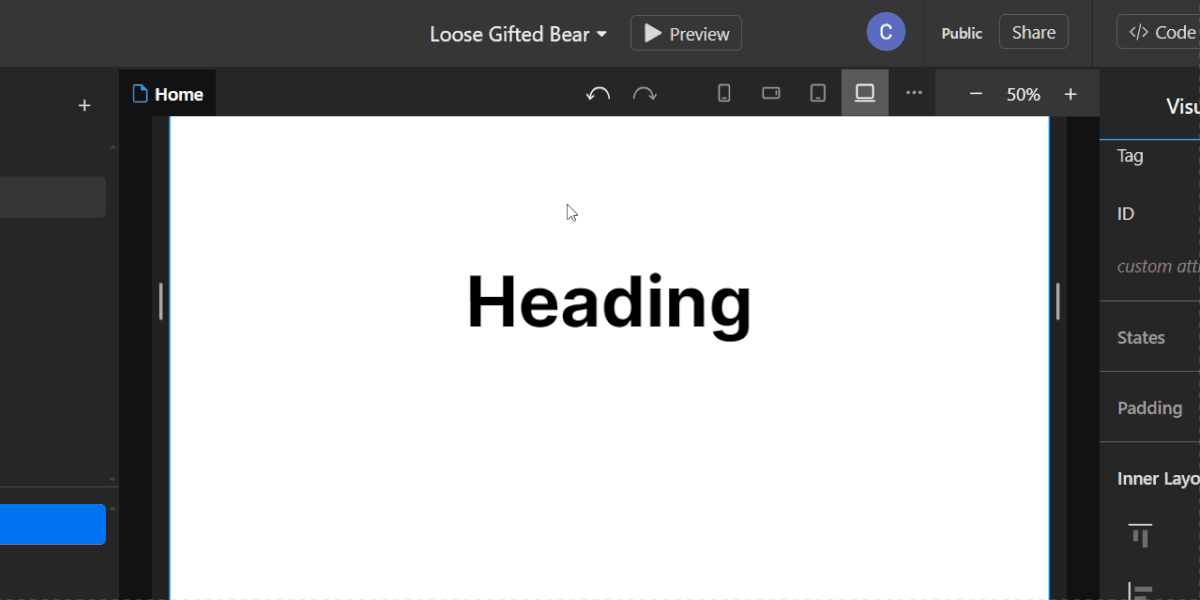
The way in which custom fonts are added to our projects has been completely reworked and simplified.
To upload a custom font, all you need to do now is to go to Project settings, to the Fonts tab and Upload a font file in the Custom fonts section. Supported file formats include: .ttf, .otf, .woff, .woff2
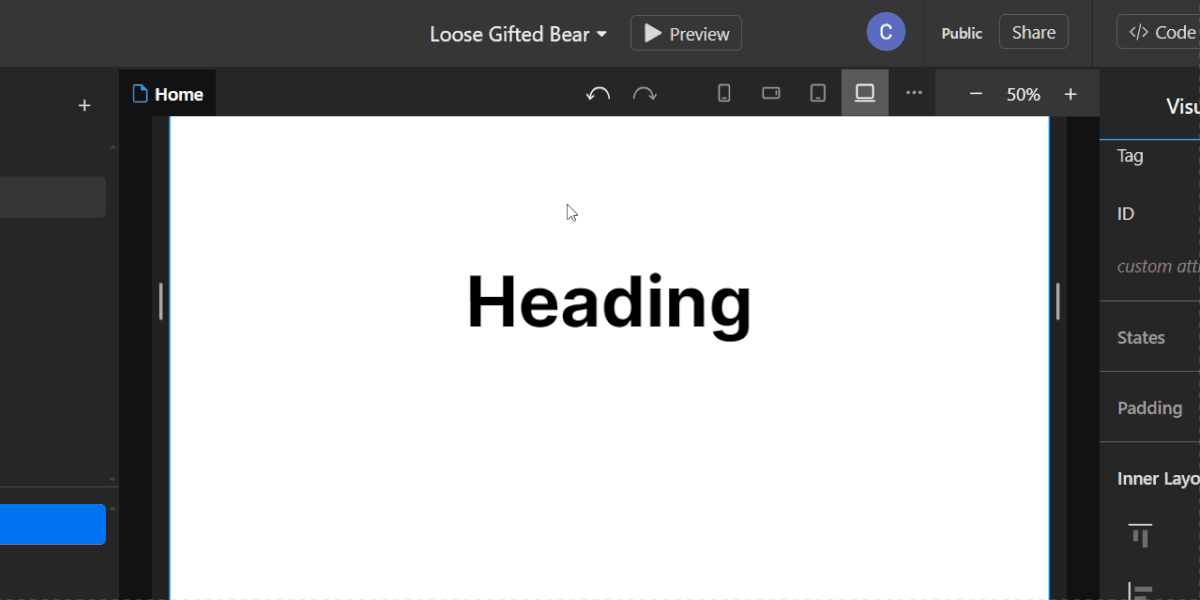
Improvements & Fixes
- Added a help tooltip in the CMS tab with info on getting updated data from the CMS
- UI update to the Text style inspector
- Private folders feature was moved under Advanced features in Project settings
- Significant improvements to image optimization using the “srcset” attribute for images
- Improvements to stability regarding socket connection and data loss
- Improvements to filters for CMS lists