Transparent and flexible pricing
Design and code in a visual, collaborative way. Publish and export for free.Free
Everything you need to get started with Teleport.Build, share and publish your projects.1 Project
3 Pages / project
10 Code views or downloads
Includes 15k AI tokens (regional limits may apply)
1 Form
30 Form submissions
Watermark on website
Real-time collaboration
Free ready-made templates
Community support
Hosting under Teleporthq
5 MB of assets / project
Limited bandwith
Professional
For teams and individuals that need to collaborate around complex projects hosted on custom domains.Unlimited projects
Unlimited code views or downloads
75k AI tokens / month
10 Forms
2000 Form submissions
No watermark
Upload videos
Private projects
Dedicated customer support
Includes publishing on 3 custom domains
1 GB of assets / project
200GB bandwidth / month
Integration with Vercel
Agency
For agencies and brands dealing with high-number of projects, more domains or unique hosting needs.Unlimited projects
Unlimited code views or downloads
75k AI tokens / month
10 Forms
2000 Form submissions
No watermark
Upload videos
Private projects
Dedicated customer support
Includes publishing on 10+ custom domains
Custom storage options
Custom bandwidth on demand
Integration with Vercel
All plans include
 Free subdomain hostingHost your project for free on a subdomain on TeleportHQ. You can always choose to move your projects to custom domains.
Free subdomain hostingHost your project for free on a subdomain on TeleportHQ. You can always choose to move your projects to custom domains. Responsive templatesAccess to a library of responsive static website templates, eCommerce storefronts, individual page components ready to be used.
Responsive templatesAccess to a library of responsive static website templates, eCommerce storefronts, individual page components ready to be used. Smart Media QueriesSmart Media Queries simplifies the process of adapting your site or app depending on a device's general type or specific characteristics and parameters.
Smart Media QueriesSmart Media Queries simplifies the process of adapting your site or app depending on a device's general type or specific characteristics and parameters.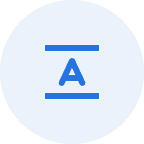 Google FontsTeleportHQ gives you access to a wide selection of Google Web Fonts. The fonts can be used without having to install anything.\n
Google FontsTeleportHQ gives you access to a wide selection of Google Web Fonts. The fonts can be used without having to install anything.\n Global styleguideOrganize, update and manage your design system colors, components, fonts and more, ensuring your designs are brand-consistent.
Global styleguideOrganize, update and manage your design system colors, components, fonts and more, ensuring your designs are brand-consistent. Figma ImportImport your prototypes into teleportHQ within minutes. Get developer-friendly HTML and CSS code, or directly into React, Vue, Next, Angular, and more.
Figma ImportImport your prototypes into teleportHQ within minutes. Get developer-friendly HTML and CSS code, or directly into React, Vue, Next, Angular, and more. Interactions and statesVisual indicators are used to establish the status of a component or interactive element. Add styles to elements based on their state.
Interactions and statesVisual indicators are used to establish the status of a component or interactive element. Add styles to elements based on their state. Use custom fontsImport your preferred fonts and use them in your projects. Your fonts will be saved in your library and ready to use on any project.
Use custom fontsImport your preferred fonts and use them in your projects. Your fonts will be saved in your library and ready to use on any project. Code exportExport your work and get production-ready code in 5 different JS frameworks, bringing your projects into your own ecosystem.
Code exportExport your work and get production-ready code in 5 different JS frameworks, bringing your projects into your own ecosystem.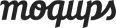

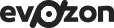


Do you want to integrate Teleport into your workflow?
Frequently Asked Questions
A Viewer is an invited account with no editing role and it doesn’t count as a billable collaborator
To prevent collaborators to access sensitive or confidential information, it’s a good idea to invite collaborators to individual projects only. For example, say you had two “people teams” within your workspace, a marketing team, and a developers team. While it would be a good idea to have two different projects designated for each team, it might not be best to have each team be able to view each other’s projects. This is where you would set your collaborators to project collaborators and not workspace collaborators.
Another good case would be if you are a legacy user of Teleport, each of your migrated projects might have specific collaborators you don’t want to share all of the workspace contents.
If you would like to change the permission level of a workspace collaborator, click on the “Workspace collaborators” Tab.
If you would like to change the permission level of a project collaborator, click on the “Project collaborators” Tab.
If you remove a billable collaborator from a workspace on a monthly plan, you will receive a credit amount for the remaining period until the anniversary date.



