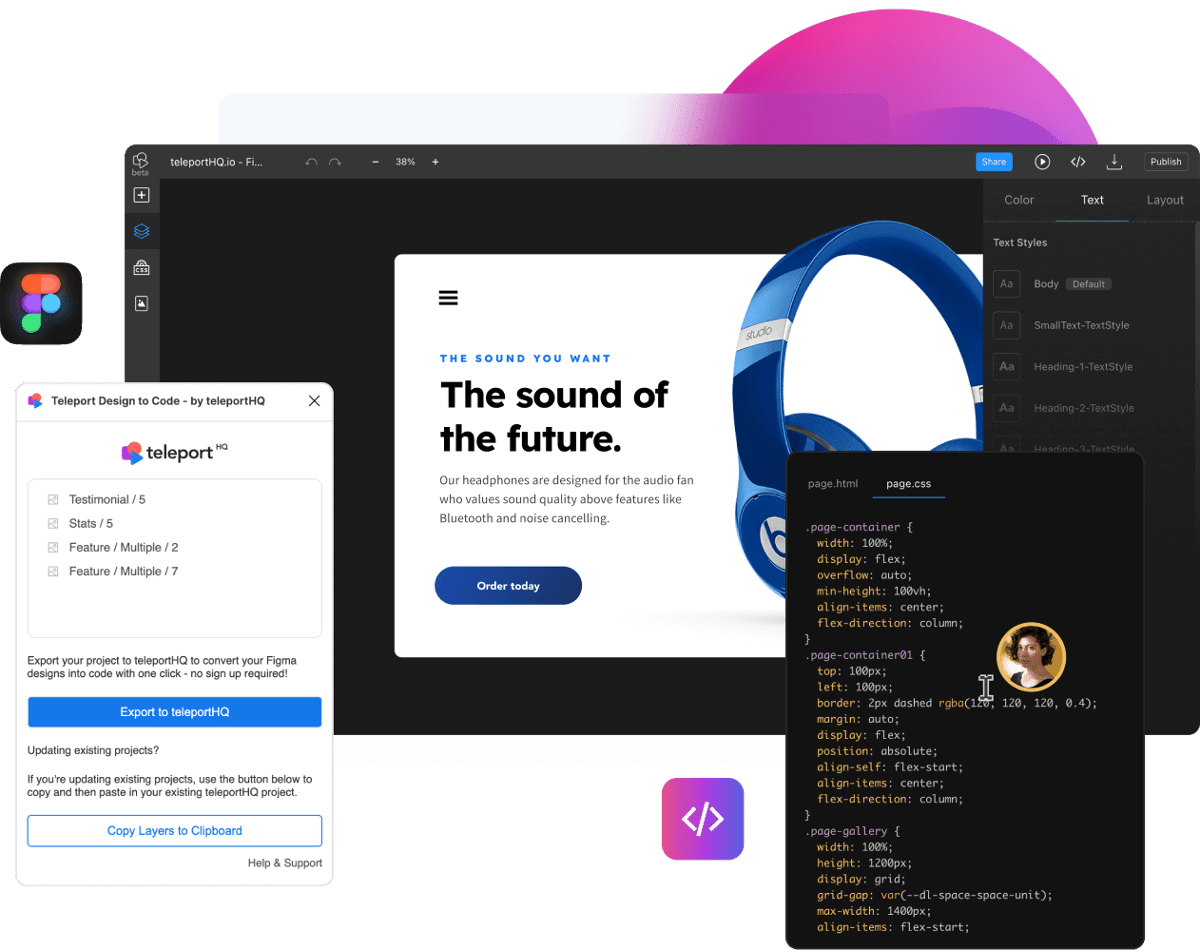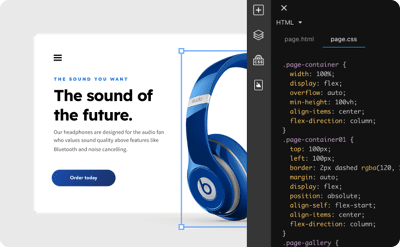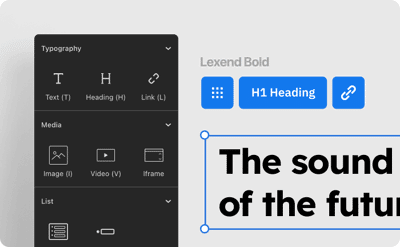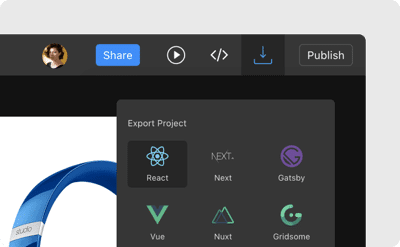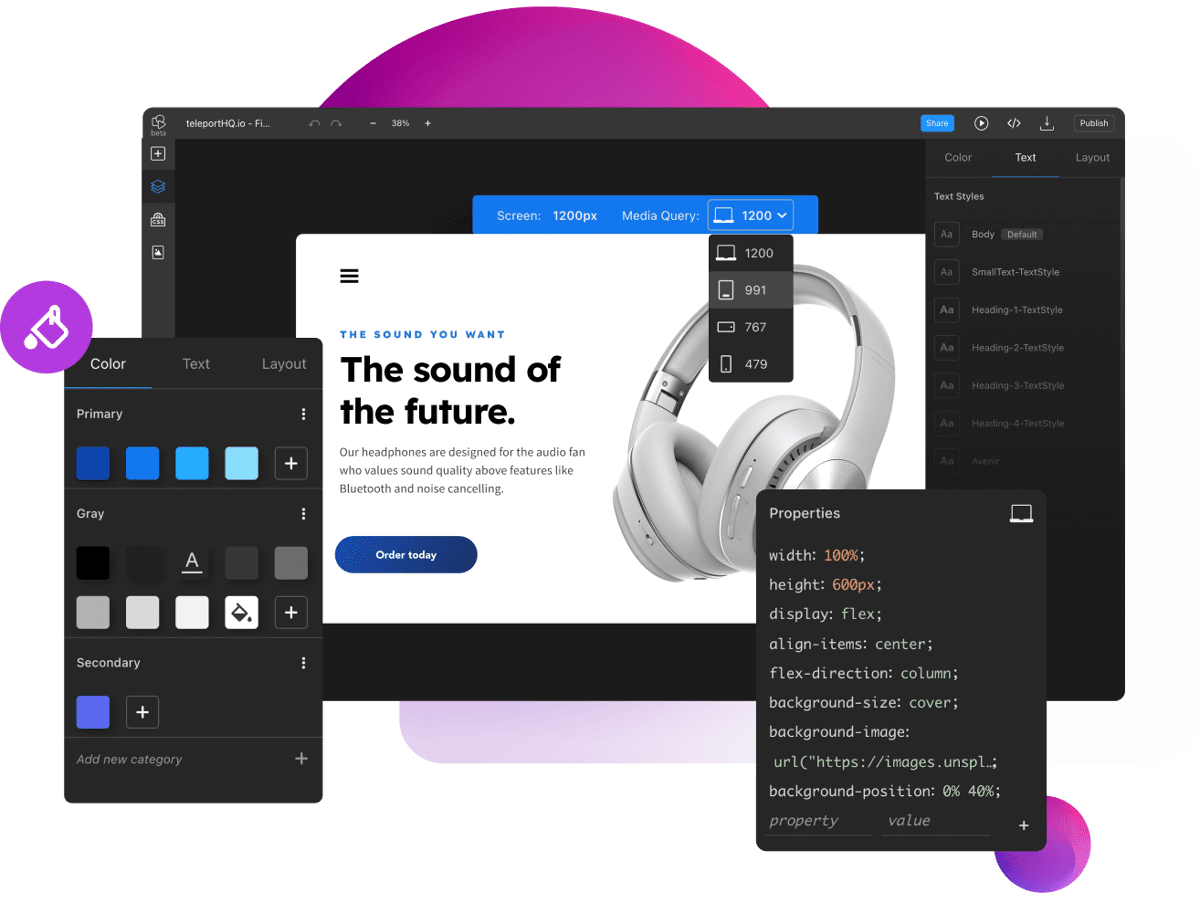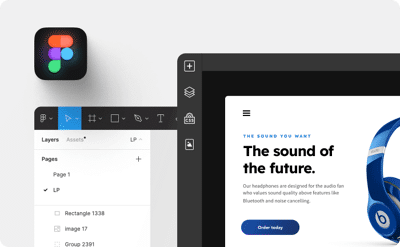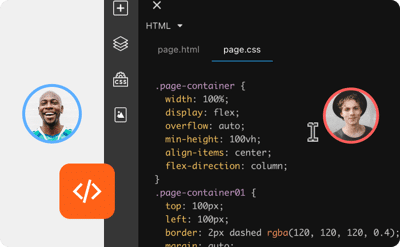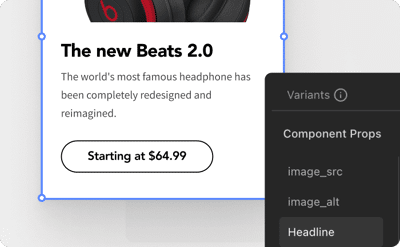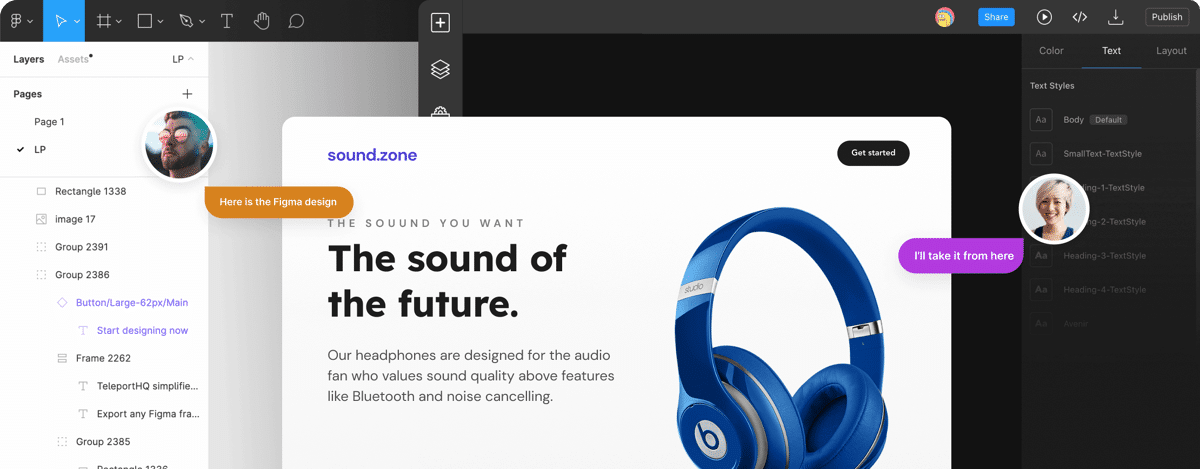Translate design to code in an automated way
TeleportHQ is a design-to-code tool that helps you build products faster and turn them into HTML.With our platform, you don’t need to write code, but developers can create a fully functional website or app based on a Figma design, which they can export as clean code.Start building