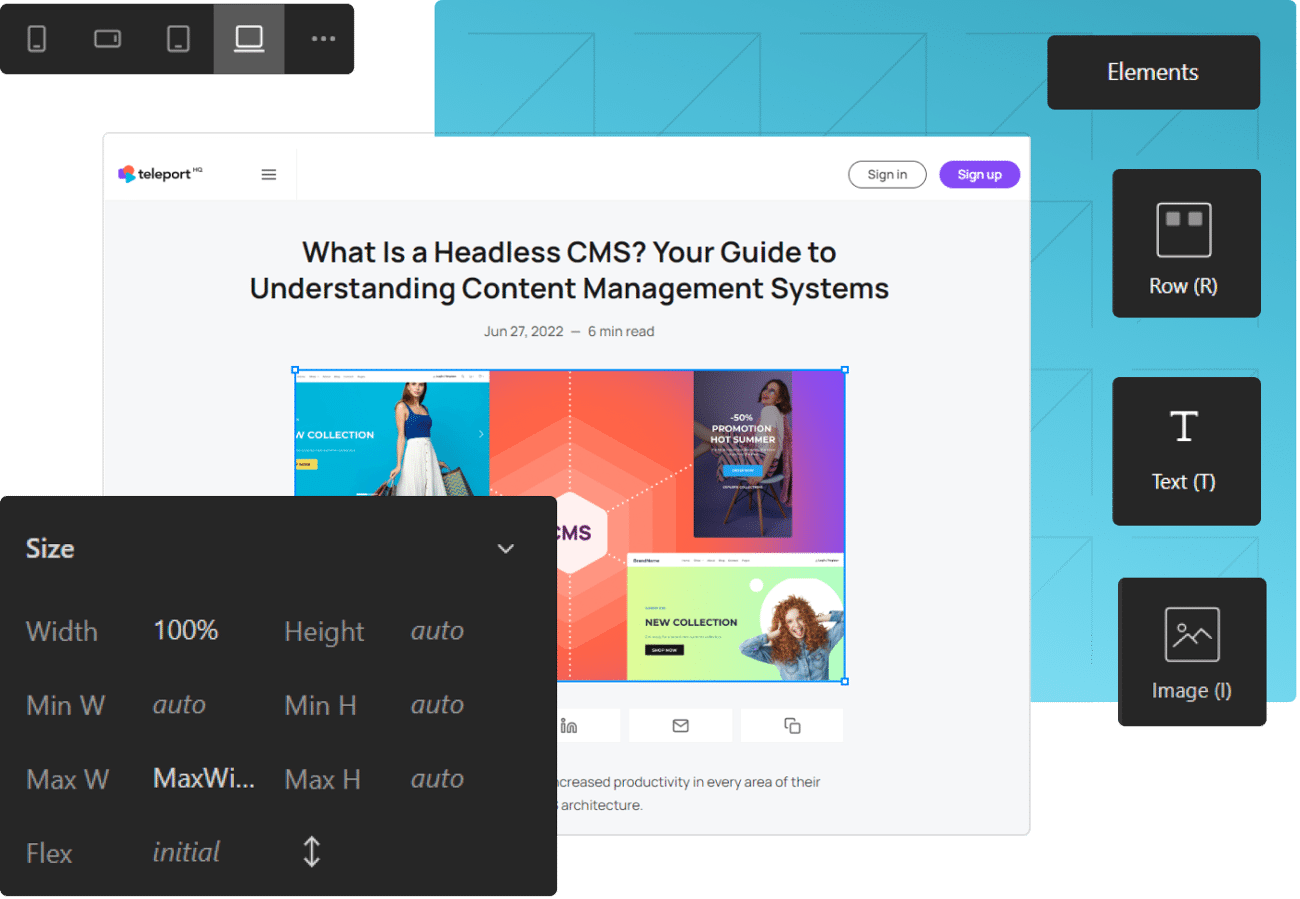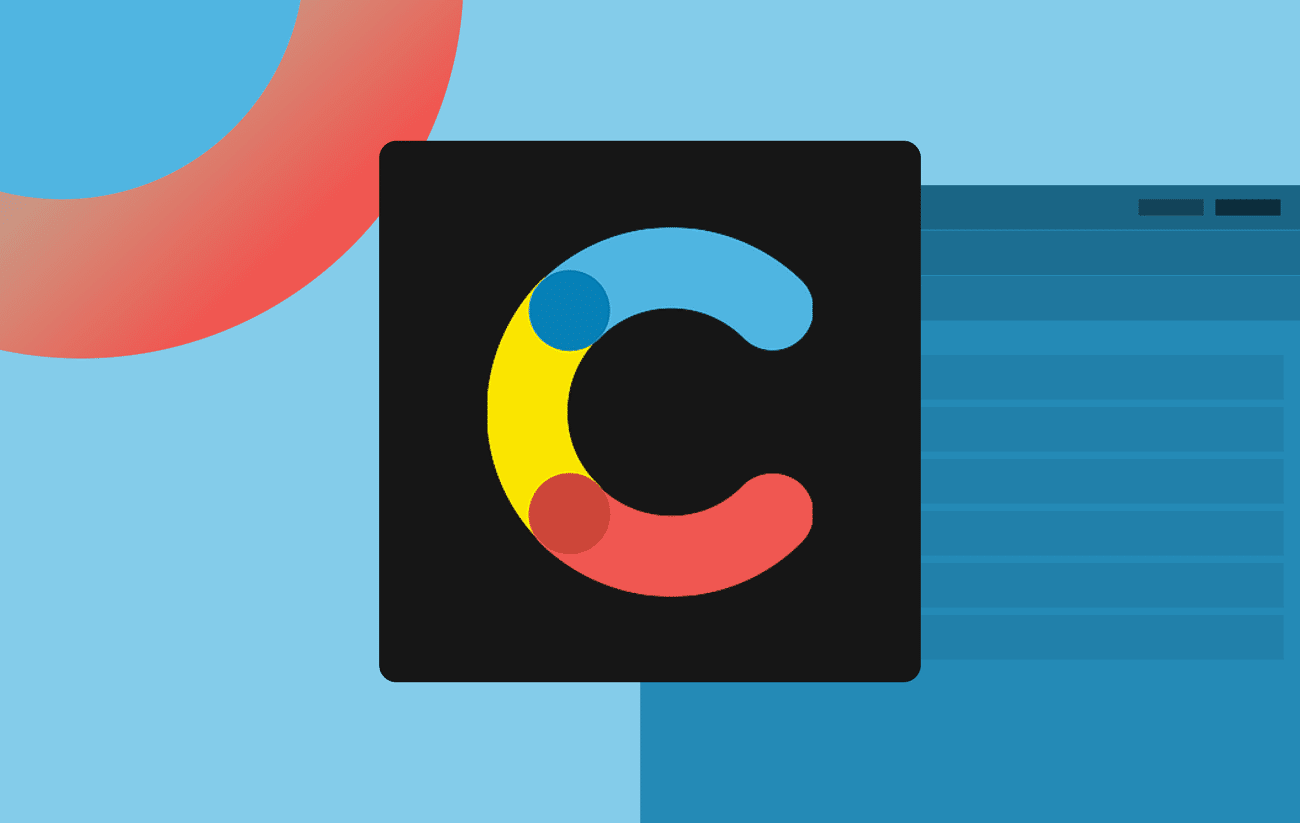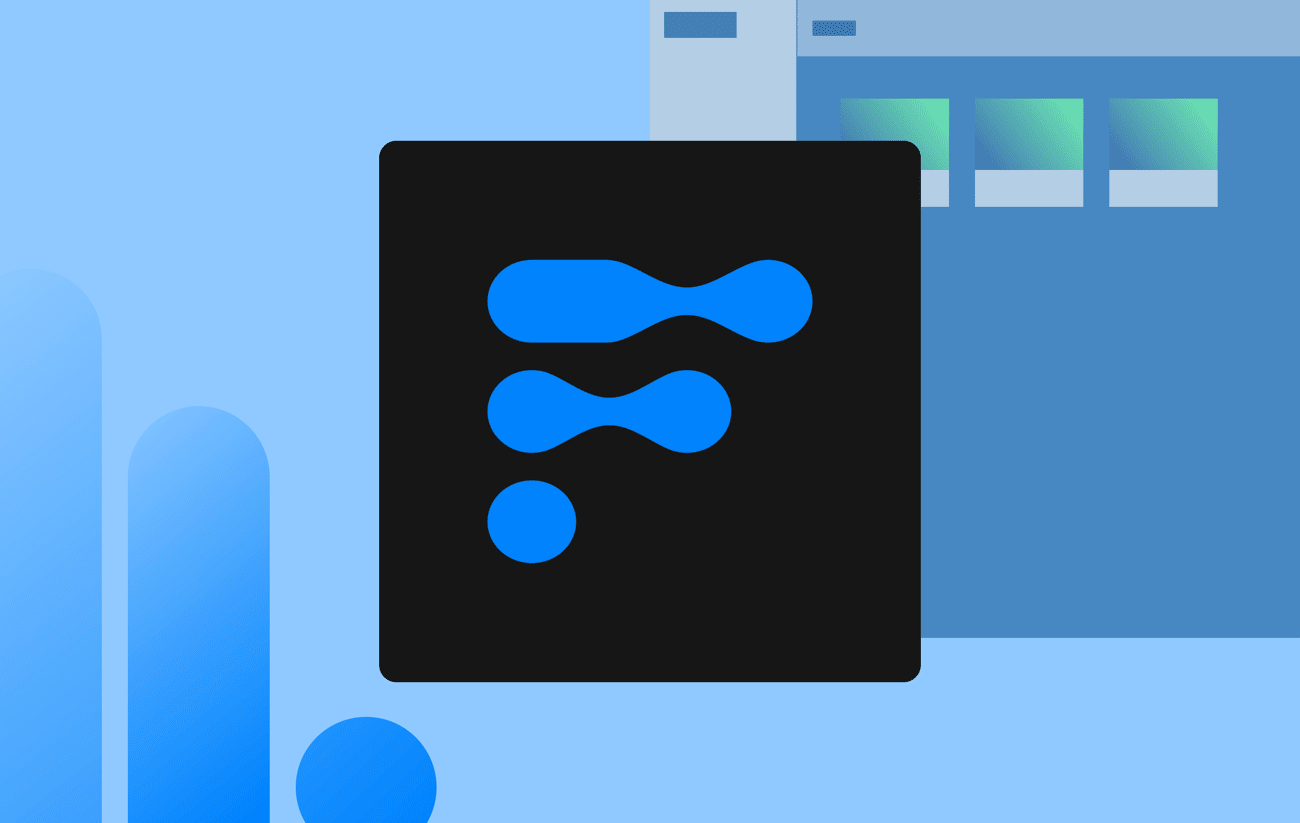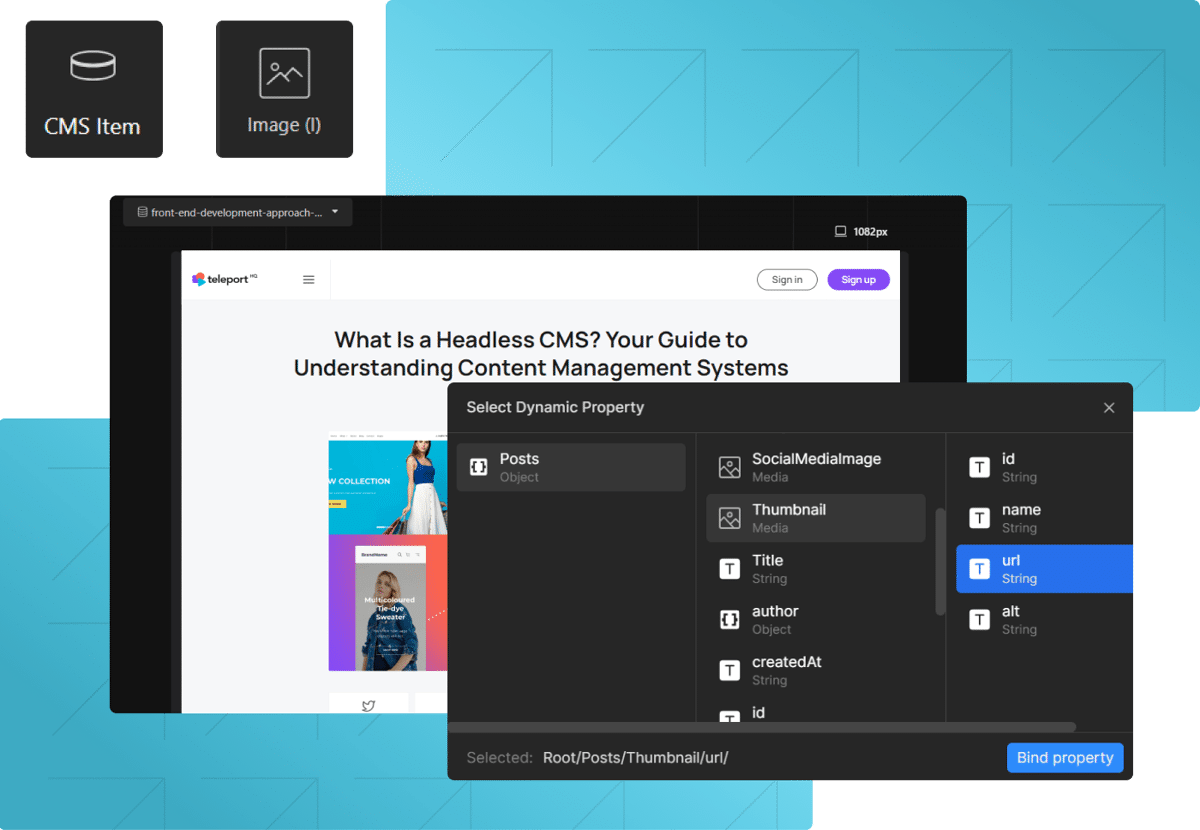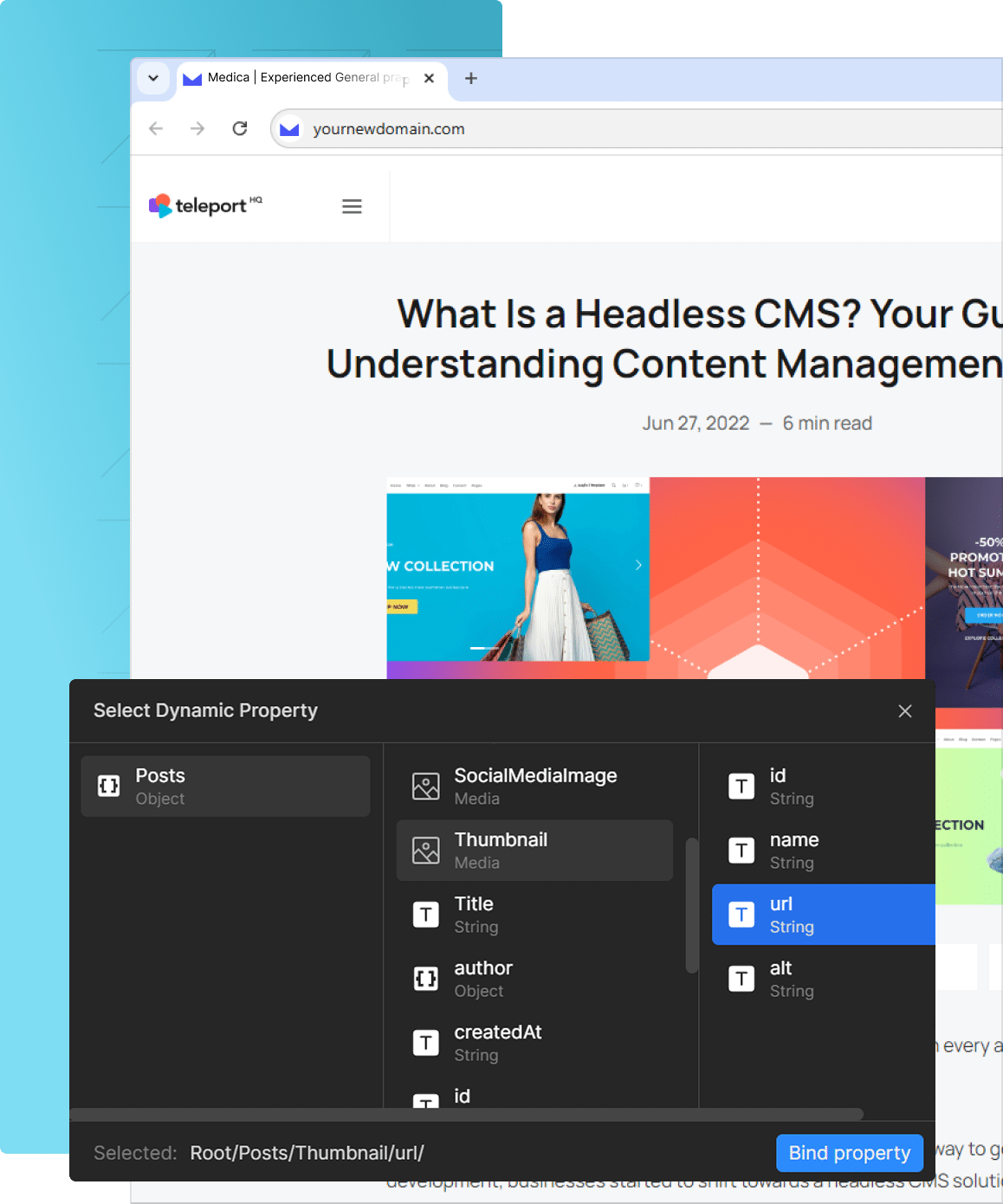WHY CHOOSE TELEPORTHQ
Headless Web Development That Scales with You
Build future-ready headless websites with a development approach designed for speed, flexibility, and scalability. Whether you're launching a marketing site or a complex platform, our headless web development and headless web design services adapt to your needs.
TeleportHQ gives you the tools — and the team — to create, customize, and deploy headless sites with clean code, responsive layouts, and full CMS flexibility. From visual design to frontend implementation, we handle every part of headless website development.
Why Choose Our Headless Development Services:
 Headless CMS DevelopmentCustom headless website development with clean component-based code
Headless CMS DevelopmentCustom headless website development with clean component-based code Full service or Do it yourselfNeed just the tools or full-stack delivery? We're ready either way.
Full service or Do it yourselfNeed just the tools or full-stack delivery? We're ready either way. Custom site, headless architectureFull-service web design for headless architecture
Custom site, headless architectureFull-service web design for headless architecture Real time developmentTransparent collaboration across teams with visual editing and real-time feedback tools
Real time developmentTransparent collaboration across teams with visual editing and real-time feedback tools Multiple platforms to choose fromIntegrations with headless CMS platforms like Strapi, Contentful, and more.
Multiple platforms to choose fromIntegrations with headless CMS platforms like Strapi, Contentful, and more. Custom Component DevelopmentWe create reusable components that match your design system.
Custom Component DevelopmentWe create reusable components that match your design system.