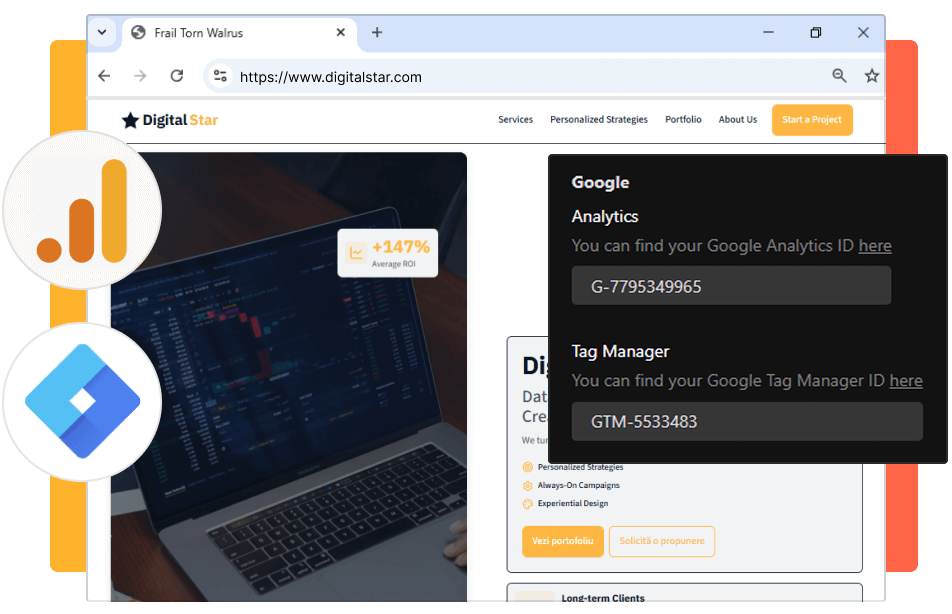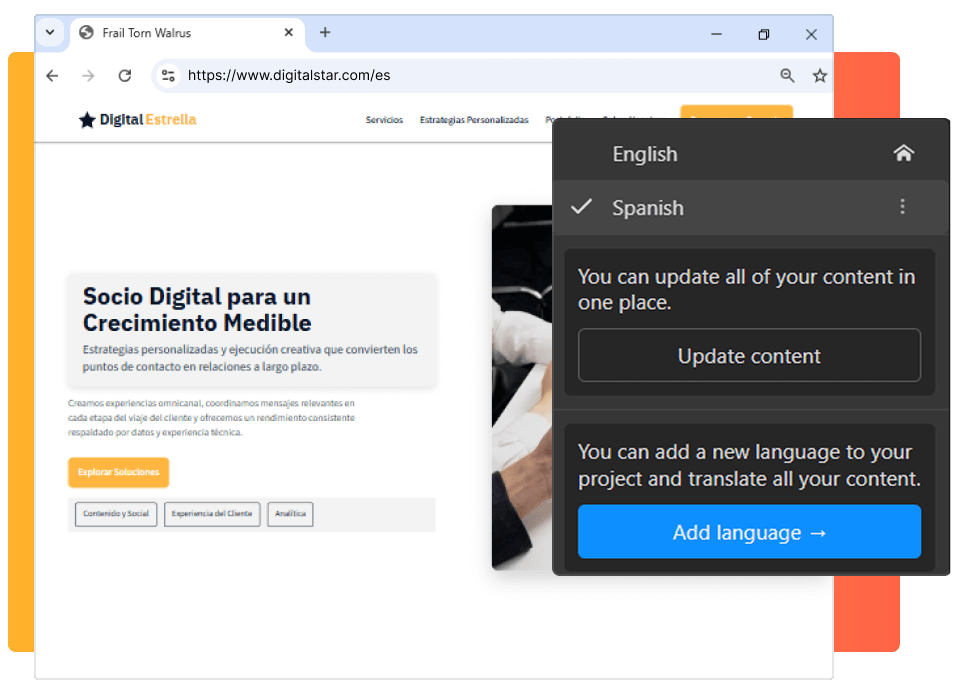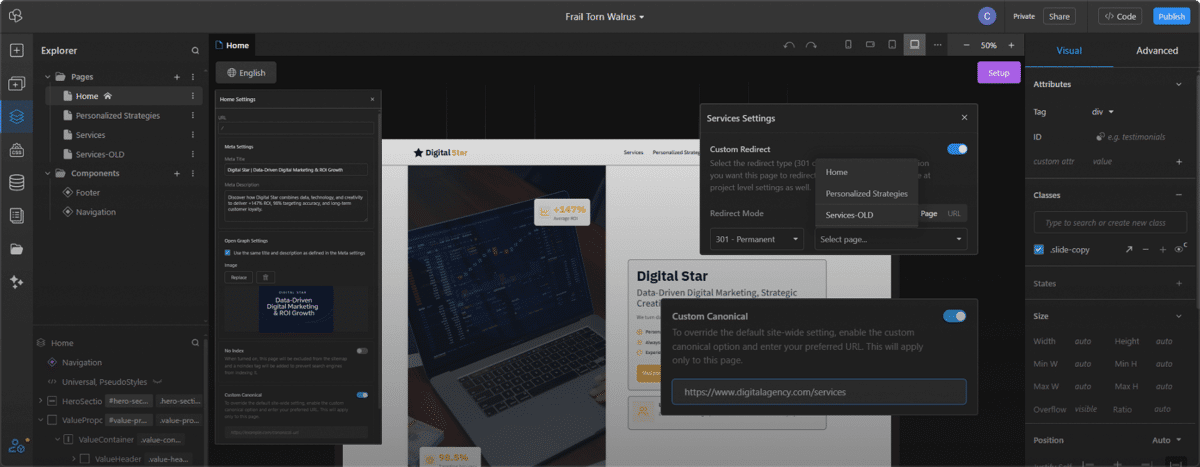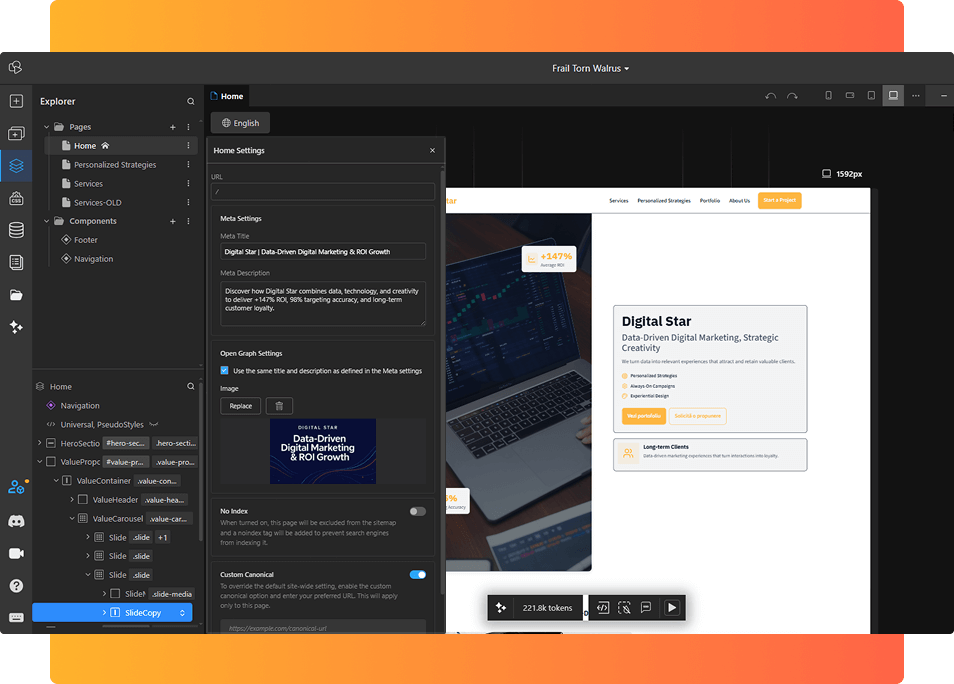
Full control of all SEO tools.
No additional plugins or subscriptions required
TeleportHQ gives you everything you need to manage your SEO inside the platform. Save time, reduce complexity, and keep your site lightweight while maintaining full technical flexibilityRobots.txt editor
XML sitemap
Canonical control
Custom meta tags
Redirect settings
Everything You Need for Technical SEO Management
Automatic image optimizationTeleportHQ automatically compresses and adjusts image quality for minimal loading times without sacrificing visual fidelity. Your pages stay beautiful and fast, boosting both user experience and SEO scores.
Custom canonical URLs
Avoid duplicate content and guide search engines to the right version of your pages. Easily set custom canonical URLs directly from your project to maintain clean and consistent indexing.
robots.txt and sitemap control
Manage how crawlers access your site with an editable robots.txt file right from your settings. TeleportHQ automatically generates your sitemap, ensuring your pages are always correctly indexed and up to date.
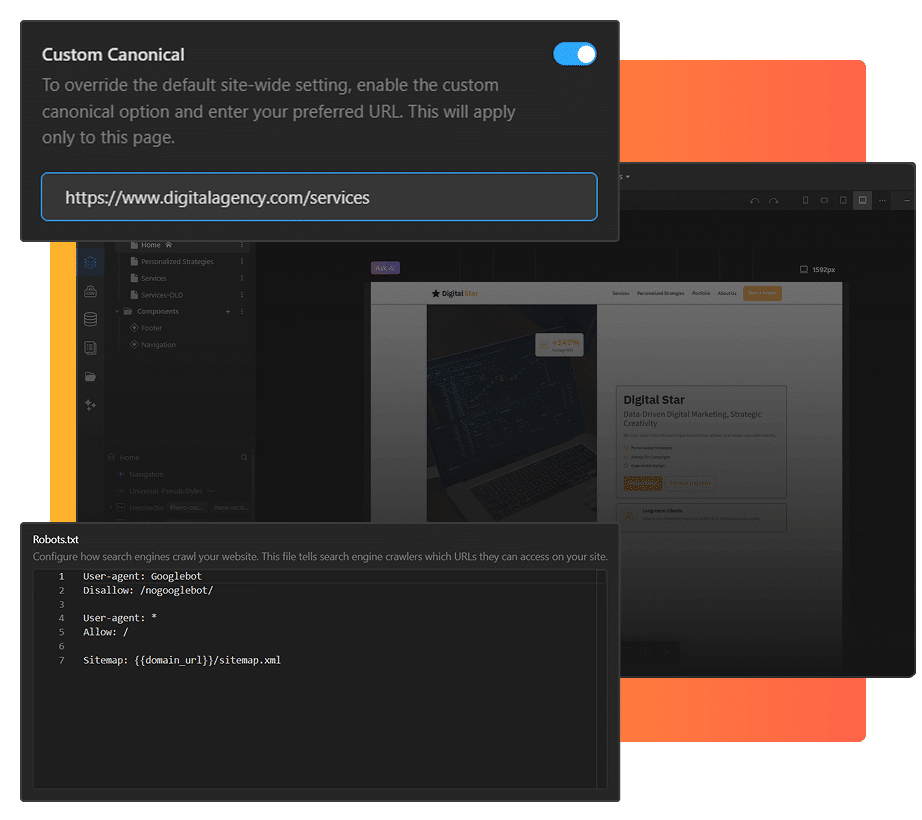
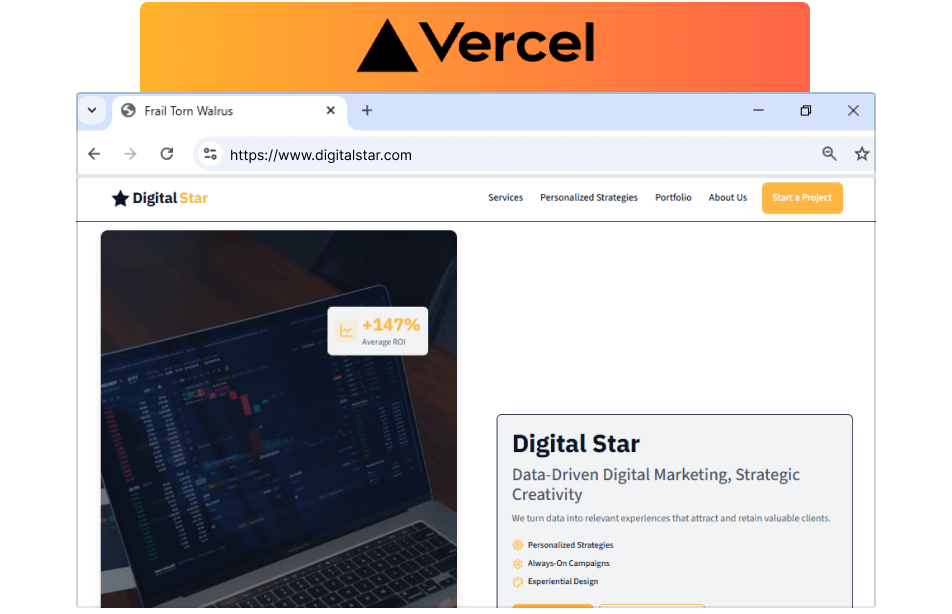
Built for speed with Vercel hosting
TeleportHQ sites are powered by Vercel’s high-performance infrastructure, delivering lightning-fast load times and optimized performance worldwide. Fast hosting translates directly into better SEO results and improved Core Web Vitals.Sign up for freeTechnical SEO That Works Behind the Scenes
From speed and security to visibility and structure, TeleportHQ handles the technical foundation of SEO for you. Focus on creating content while we ensure your site is optimized for search engines.Redirect control
Manage all redirects directly in your project settings. Set page-level or global redirects to maintain clean URL structures, preserve link equity, and guide search engines effectively during site updates or migrations.
Manage all redirects directly in your project settings. Set page-level or global redirects to maintain clean URL structures, preserve link equity, and guide search engines effectively during site updates or migrations.
LocalizationCreate localized versions of your website with region-specific metadata and URLs. Manage language variations and improve your visibility in multiple markets with search engines that recognize localized content.
Image optimizationTeleportHQ system automatically optimizes images for web performance. Each asset is compressed and resized dynamically to reduce load times without affecting the image quality,
SSL certificate validationAll websites hosted on TeleportHQ are automatically secured with SSL certificates. This ensures encrypted connections, builds visitor trust, and signals search engines that your site is safe and reliable. No additional subscriptions required.
Server Side Rendering (SSR)Deliver content that’s instantly visible to users and search engines. With SSR, pages are pre-rendered on the server for faster first load, better indexing, and stronger SEO performance across all devices.
Automatic XML sitemapsTeleportHQ automatically generates and updates your XML sitemap. Search engines always have a complete, up-to-date map of your site structure, improving indexing efficiency and visibility.
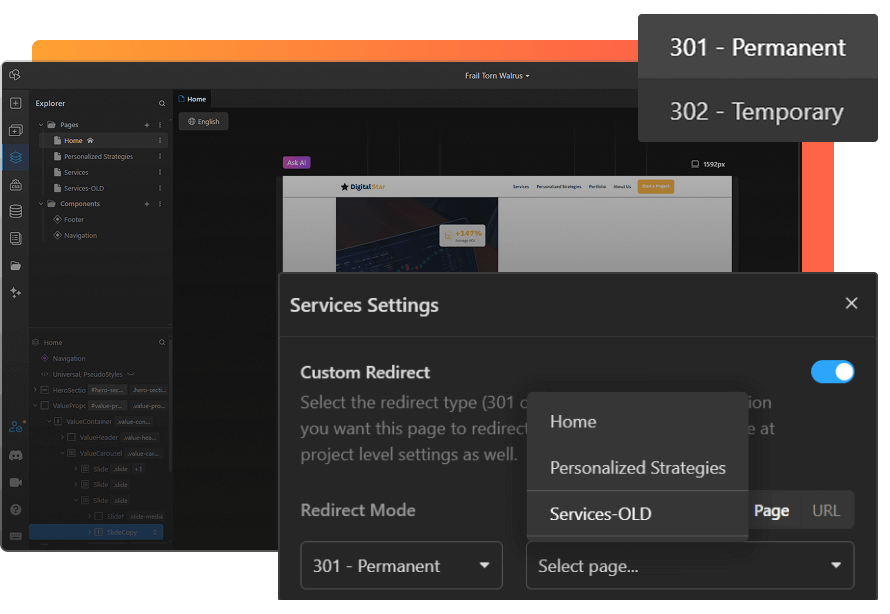
End-to-End Redirect Workflow for Clean URL Architecture
Handle redirects with ease, whether it’s a single page or a full site migration. Create, view, and manage all redirects globally or at the page level within your project settings, ensuring a smooth experience for both users and search engines.Easy integration with Google Analytics and Tag Manager
Connect your TeleportHQ project to Google Analytics or Google Tag Manager in just a few clicks. Track performance, user behavior, and marketing data without touching your site’s code.