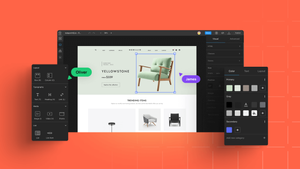Rapid front-end development is a process that consists of short development cycles, fast prototyping, and deployment enabled by coding automation. Today, all modern front-end web development tools include features that significantly reduce manual code writing and automation is one of them.
Progressive web apps, like our TeleportHQ, include real-time code generation. TeleportHQ reduces development time significantly thanks to drag-and-drop components, scalable templates, and AI website building. It is also a collaborative coding platform for design and development teams. You can check our website to learn more or create a free account to speed up your front-end website development.
In this article, we'll explain low-code web apps for rapid front-end development. We will share trends and compare our top five picks for the best low-code applications you can add to your modern front-end stack.
Before we jump to the top five, let's see what low-code web apps are and how they help with fast UI development.
What are low-code web apps for fast UI development?
Low-code web applications are online platforms that provide a graphical user interface (GUI) for visual coding. Instead of writing code manually, web developers can use pre-built components and templates to speed up the process.
Visual coding provides another benefit as you can import your design from tools like Figma. Instead of manual code writing, you can automatically import your design and let a low-code app generate the code for you.
Why is rapid front-end development important in 2022?
You can find the roots of rapid front-end web development in digital transformation. It uses emerging technology to optimize business processes or add value to the user.
Low-code web development is a poster child of digital transformation. It shows how technology can increase efficiency by significantly speeding up the development process and reducing costs.
Gartner reports that by 2025 low-code development tools will contribute to 70% of the new apps on the market. Its significance will grow in the future, and developers who adopt it will reap the benefits.
How do low-code web apps speed up the web development process?
Low-code web apps have common features that contribute to the business automation effort.
Here's the list:
- Import and adjustment of pre-built designs
- Reusable drag-and-drop components
- Scalable page templates
- Auto-complete and other code editing features
- Real-time collaboration
- Fast preview and testing
- Code export to various front-end frameworks
- Single-click deployment
- AI website building for real-time code generation
These features speed up the process and decrease error rates by reducing manual work.
Why do web developers need rapid UI development?
There are four main reasons why developers should consider using low-code web apps for fast UI development:
- Low-code is on the rise and will keep growing.
- Low-code web apps accelerate project completions.
- Low-code platforms reduce manual work.
- Developers build nearly 80% of web applications on low-code platforms.
Now that we know more about the importance of low-code web apps for fast UI development let's see which are the best tools on the market.
Rapid front-end development: The best low-code apps in 2022
We compared popular low-code web development tools to shortlist the top five web apps. We analyzed web page development and deployment features, adoption of AI for web development, and cost.
Here are our top five picks.
1. TeleportHQ
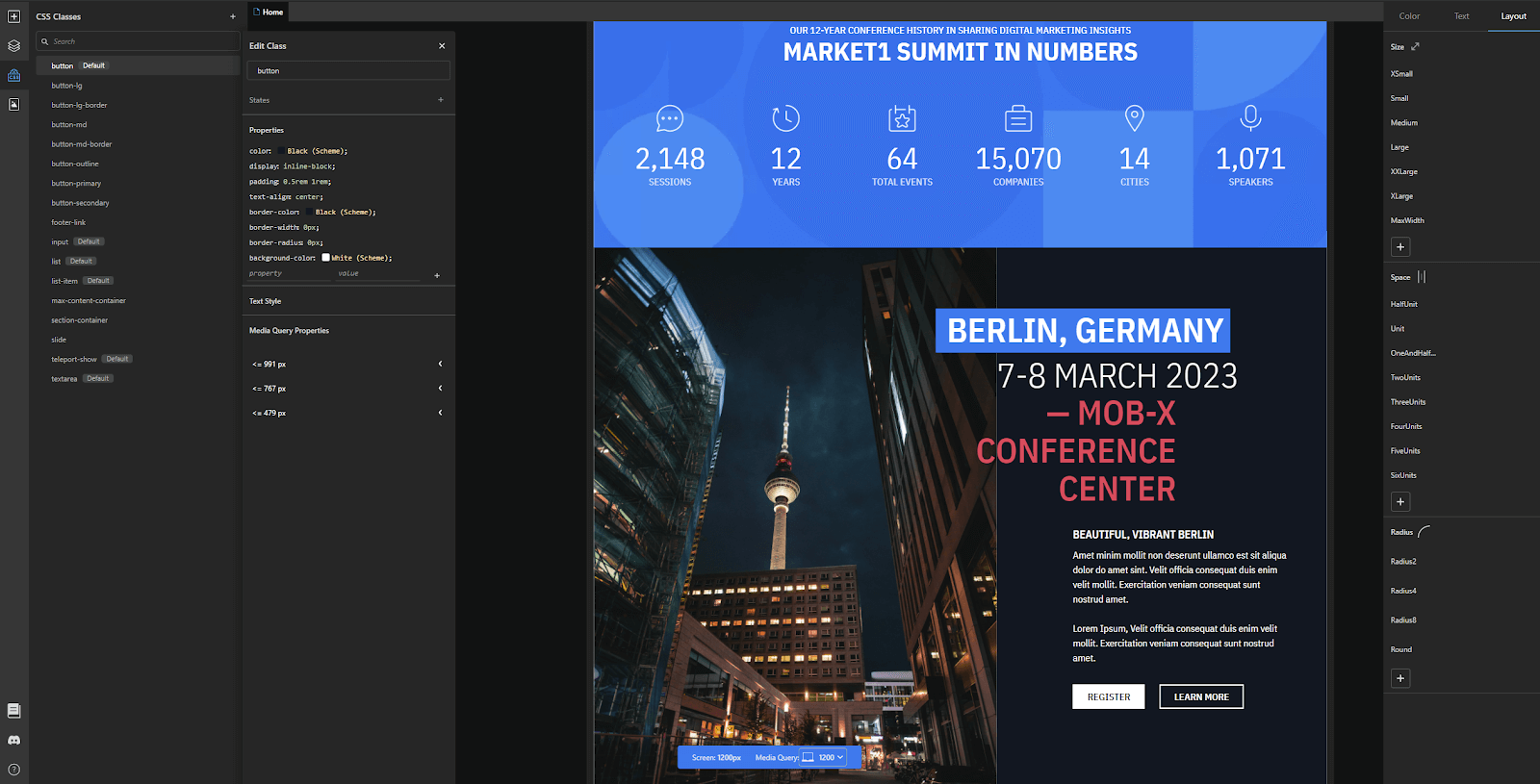
If you need a web development tool for building static websites, look no further than TeleportHQ. It has a browser-based React UI builder where you can use drag-and-drop components to create web pages and entire websites.
With TeleportHQ, you can design responsive websites, prototype, and publish on a live server with a single click. Our web app helps front-end developers, designers, and remote teams. Also, TeleportHQ is an excellent platform for real-time collaboration. The changes you make are immediately visible to your team members.
How to deploy TeleportHQ?
TeleportHQ is web-based, and you don't have to install anything on your computer to use it. All you need to do is create an account.
To deploy a website, you have three options:
- Publish immediately on the TeleportHQ domain
- Publish on your domain
- Publish to your Vercel account
The second and third options require further configuration. Once you adjust your settings, you can deploy pages with the click of a button.
TeleportHQ features
Here's the list of essential features that TeleportHQ has to offer:
- Browser-based, React UI builder
- Project sharing to handle teamwork
- A library of free static website templates
- Reusable components to scale up production
- Free hosting on the TeleportHQ domain
- Fast deployment on third-party servers
- Export code in nine front-end frameworks
- Real-time preview of responsive pages
- Advanced editing of HTML, CSS, and JavaScript code
- Code minification, automatic image conversion, and CDN for optimal site loading times
In addition, TeleportHQ integrates with design tools and third-party web hosting services.
TeleportHQ integrations
Thanks to the Figma integration, you can import your hi-fidelity Figma prototypes to TeleportHQ. Once you import them, your design files will be ready for conversion, export, or publication.
Also, thanks to a Vercel integration, you can link your account and deploy your static website to your Vercel account. To do that, you need to add a Vercel token in the project settings.
TeleportHQ customer support
TeleportHQ offers dedicated customer support with the Pro plan. Free plan users can address issues with the support community. Also, there's well-organized documentation where you can find all information you need.
TeleportHQ pricing plans
Our web app has a free plan available. You can use it for up to three projects with basic hosting. The Pro plan includes all features for €15/editor/month, billed yearly. Large organizations can request a custom Enterprise plan to handle large-scale projects.
TeleportHQ pros
Here are the most significant advantages of TeleportHQ:
- You can build and deploy a website without installing a single runtime environment
- You can generate code with one click
- You can export code to various JavaScript frameworks
- It's ideal for web designers who can use the Figma plugin to import their designs
- It provides AI-powered conversion of paper wireframes to hi-fidelity prototypes
TeleportHQ cons
Despite the apparent advantages, there are some cons that we should mention:
- teleportHQ is still not a complete Jamstack
- Template library needs updating
- The learning curve for non-IT users could be pretty steep at the beginning
To wrap it up, TeleportHQ is AI-wired online application for rapid front-end development. It's a great addition to your web development tools, best suited for building and deploying static websites. Check the TeleportHQ website to learn more and sign up to test all features.
2. Appian
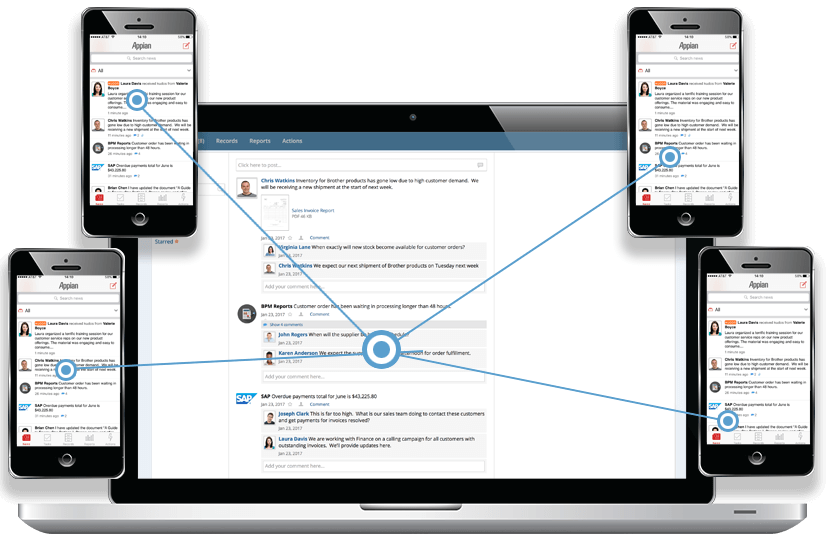
Image source: G2
Appian is a rapid development platform that helps large enterprises build apps for their business needs. It is suited for large collaborative teams.
Appian has a 4.5/5 rating on G2 based on 160 reviews.
How to deploy Appian?
Appian requires a server installation. The supporting operating systems include Windows Server 2019, Red Hat Enterprise Linux 6.0+, and Ubuntu 18.04+. Appian advises on using Linux environments for better stability and performance.
Appian features
Here's a list of Appian features for low-code web developers:
- AI-powered low-code automation for the rapid front-end application development
- Drag and drop design patterns
- Wizards for task flow designs
- Supports components and multiple component styles
- JavaScript library sets for repetitive tasks
- Workflow automation
- Built-in connections to Salesforce, Microsoft Dynamics, and other third-party services
Appian integrations
Appian can integrate with various third-party services via HTTP and OpenAPI. There are pre-build connections to commonly used services like Microsoft Dynamics, Salesforce and DocuSign, among others.
Appian customer support
Appian offers dedicated support for all customers. It provides three support plan tiers. The standard support plan is available to everyone. The Advanced and Enterprise support plans include more services and higher pricing.
Appian pricing
Appian offers four pricing plans, including a free subscription with basic features. The Application plan includes all features and costs €70 per user/month. There are also Platform and Unlimited plans with tailored services and custom pricing.
Appian pros
Here are the Appian development tools advantages:
- Component and layout pattern customization
- Made for large teams
- Made to scale up your development process
- Extended documentation
- Can integrate with third-party services with built-in or custom APIs
Appian cons
Appian is a massive production environment, and it comes with some disadvantages:
- It requires a server or cloud installation
- It requires post-install configuration
- You need to pay for support
- No design imports
- No code export
To sum it up, Appian is made for design and development collaboration on a single all-around platform. However, it has little to offer if you need dev tools to code designs and prototypes made outside your web development framework.
3. Mendix
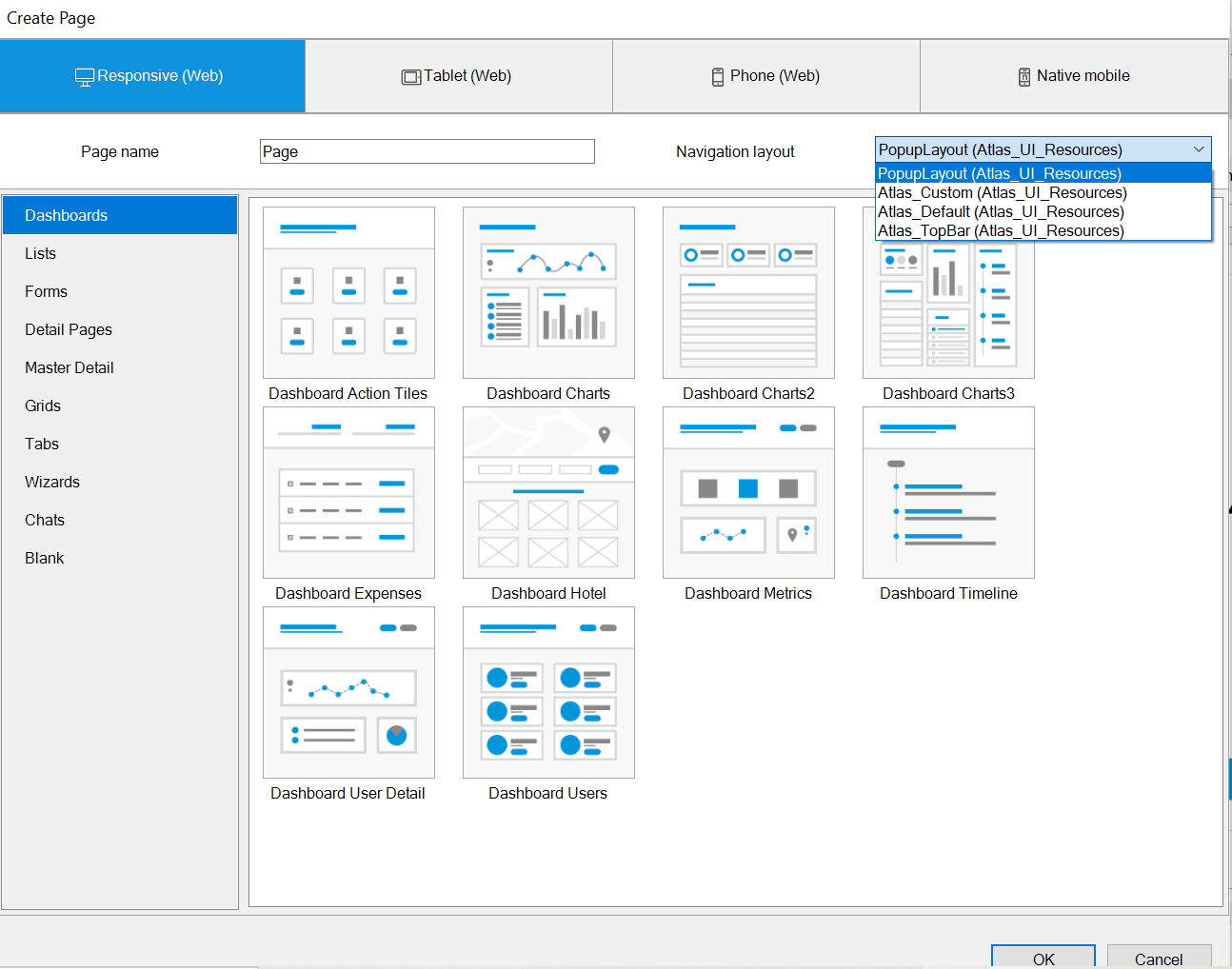
Image source: Medium
Mendix is a low-code platform for designing and developing enterprise cloud and mobile applications. Its focus is on collaboration. Mendix is suitable for pro developers and citizen developers alike.
It has a 4.4/5 rating on G2 based on 100+ reviews. The platform is web-based, and all you need to start development is a browser.
Mendix features
Here are the essential Mendix design and frontend development features:
- Drag-and-drop builder
- Customizable design system
- User flow management
- Fast cloud deployment
- Native mobile applications and hybrid application development
- Multiple cloud service integrations
- Responsive front-end framework
Mendix integrations
Mendix allows app deployment on several cloud services, including SAP Cloud, AWS, IBM Cloud, and Azure. You can also use standard protocols such as REST and SOAP to connect Mendix with other apps and services.
Mendix customer support
Mendix offers several support channels. There's extended documentation, a forum for community support, and a live chat on the platform. Also, you can request a Premier support option with additional services.
Mendix pricing plans
Mendix offers four pricing plans, including a free plan with core features. The Basic plan costs €50/month and is suitable for small-scale apps. For more complex apps and systems, you can buy the Standard plan for €800/month or the Premium plan with custom pricing.
Mendix pros
Here are the Mendix pros:
- A platform for collaborative design and development
- UI framework for front-end development
- Suitable for native mobile apps
- Enterprise-grade services
- Many support options
- Third-party cloud integrations
- Multiple support channels
Mendix cons
While Mendix has some advantages, there are some downsides too:
- Quite expensive if you need to develop multiple apps
- No code export
- Limited frontend framework support
Mendix is an open platform made to facilitate rapid UI development and app deployment. However, front-end developers have little control over their code and no export options.
4. Zoho Creator
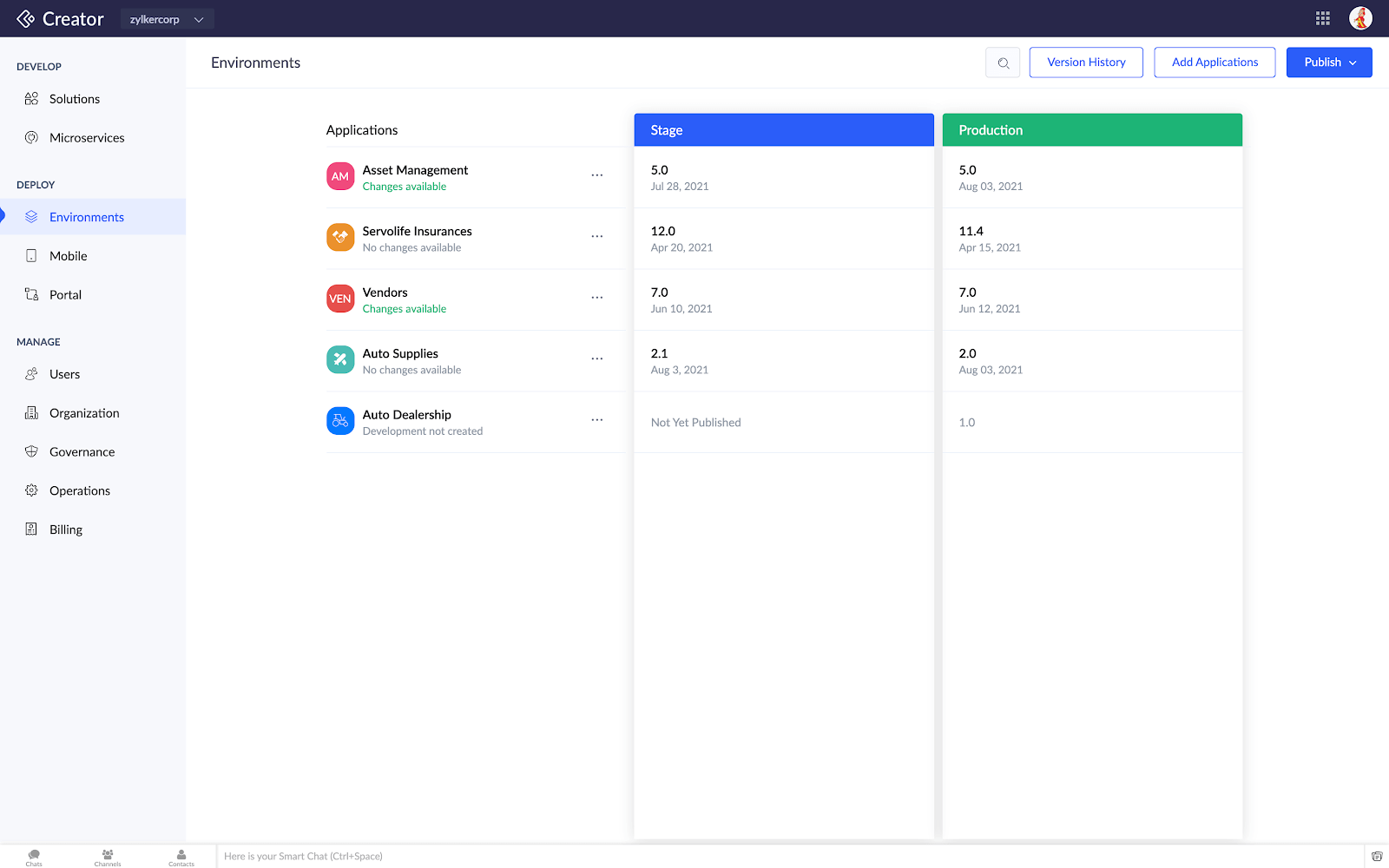
Image source: G2
Zoho Creator is a web-based PaaS that focuses on business users. It supports the low-code development of custom business applications for web and mobile. Zoho Creator is a good option for small businesses and large enterprises that want to develop applications for their own needs rapidly.
It has high ratings on Capterra and G2, with a 4.3/5 score based on 100+ reviews on both platforms.
Zoho Creator features
Here are the main features that give Zoho Creator an edge:
- Drag-and-drop visual builder
- Design web apps and native mobile apps for iOS and Android
- Instant deployment to Google Play and App Store
- App themes for easier customization
- Workflow builder
- In-built integrations
Zoho Creator integrations
Zoho Creator provides an integration app that you can use to connect to external or on-site databases. Integrating cloud database services like Google BigQuery, Amazon RDS or IBM Cloud is also possible.
You can also use API integrations to link your app to payment services like PayPal or CRM software like SalesForce.
Zoho Creator customer support
Zoho Creator has several support plan tiers, which include various services. These services range from free to enterprise-level support and are billed separately depending on your business needs. If you want timely and reliable support, you'll have to consider a high-end support plan.
Zoho Creator pricing
The platform offers two subscription plans. Both are paid but come with a 15-day free trial. The Professional plan costs €25 per user per month, and the Ultimate plan costs €400 per month.
Zoho Creator pros
Here are the Zoho Creator advantages:
- Easy to use low-code platform for rapid front-end app development
- Rapid UI development
- Quick app deployment
- Various integrations
- Made for web and mobile apps
Zoho Creator cons
- Not supporting JavaScript
- Not supporting frontend frameworks
- No built-in collaboration
- Limited layout customization for templates
- Proprietary scripting language presents a steep learning curve
- Paid support plans
To summarize, Zoho Creator is suitable for large enterprises that don't mind the paywall and can adopt a proprietary scripting language.
5. Bubble
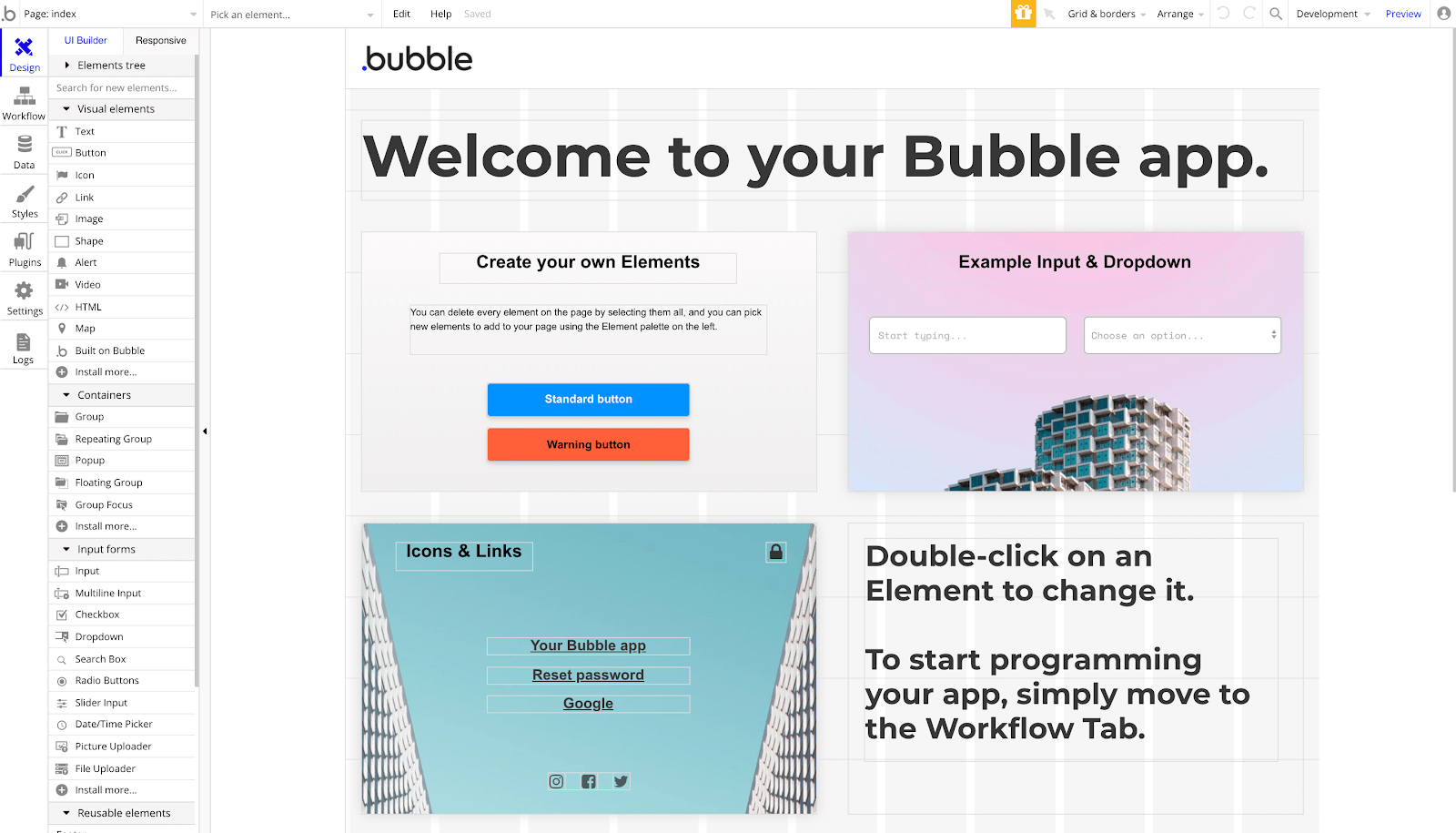
Image source: G2
Bubble is a browser-based no-code platform that allows users to create web apps. It relies on visual coding and doesn't require HTML or CSS skills. Bubble is a good option for citizen developers who want to build and deploy custom web apps tailored to their business needs at a low cost.
Bubble is highly rated on Capterra and G2 with a score of 4.6/5 on both platforms, based on 160+ reviews.
Bubble features
Here are the key features that make Bubble a reliable no-code platform:
- Drag-and-drop development
- Rich template library
- Figma integration for design imports
- Simple deployment and hosting
- Integrations with various third-party services
- A plugin marketplace
- Real-time collaboration
One important thing to consider is that Bubble is a no-code platform. There are no code editing capabilities of code export options.
Bubble integrations
Bubble offers over 20 integrations with third-party services, like Figma, Slack, Zapier, Zoom, and Mailchimp, to name a few. Also, the platform has an API connector you can use to integrate with almost any external API.
Bubble customer support
With Bubble, you can rely on several sources to resolve your issues. You can contact customer support, submit a bug report, publish a post on the community forum, or check the available documentation.
Bubble pricing plans
Bubble offers four pricing plans, including a free subscription with core features and community support. The other three plans are Personal for $25/month, Professional for $115/month, and Production for $475 per month.
Bubble pros
Here are the advantages that make Bubble stand out:
- Made for responsive web design
- Built-in plugins
- Community plugins
- Version control and backups
- Made for team collaboration
Bubble cons
Bubble has its strong sides, but there are some disadvantages you need to consider:
- Only paid templates
- Zero code editing capabilities
- No code export
To wrap it up, Bubble is a decent tool for rapid front-end web development, but it is on the no-code side. If you need advanced code editing, you'd better consider some other solutions.
Rapid front-end app development: A quick recap
For easier side by side comparison, we prepared the table below with summarized features and capabilities of the top five low-code development tools:
Rapid front-end application development: The verdict
Current usage and growth of low-code front-end frameworks suggest that rapid front-end development is the future. Efficiency, cost reduction, and accessibility are the main contributors to the popularity of fast UI development.
Our number one low-code app for the rapid front-end web development is teleportHQ. It makes design imports and template creation fast and effortless. It is the app with the best code editing and export capabilities. Create your free account today and start deploying websites in minutes.
Rapid front-end development: FAQ
Which is the fastest frontend framework?
The ranking of front-end frameworks varies depending on preferences and usage context. Frontend developers usually rank React on top, followed by Vue, Angular, and Preact.
How to build front-end web apps?
It depends on the purpose and complexity of the app. To build web apps for business, you can use a low-code development tool with a GUI for visual coding and fast app deployment.
What to include in a modern front-end stack?
Rapid front-end frameworks are trending because of their minimum coding skill requirements. That's why low-code web apps are must-have development tools nowadays.
Is AI website building trending in UI development?
Yes, AI website building is a great contributor to dev automation. Many front-end development tools offer low-code rapid UI development that relies on AI for automatic code generation.