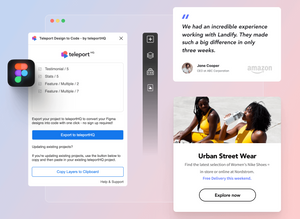Looking for a way to transform your website prototype into a fully functional and fully coded one? You can go from a low-fidelity wireframe straight to a live website in less than a day, with no additional coding. Now, let’s see how to go about this ...
First off, let’s start by defining a website prototype. A prototype for a website can be any mock-up, wireframe, or demo version of what the website will look like when it’s live. As long as it is interactive and it allows the user to navigate from page to page and through the UI.
Now that we have that defined, let's find out how you can accomplish your goal of going from a Figma design to prototype, to a finished website, just ready for publishing.
How to turn Figma prototype to website in 3 simple steps
The first thing you will need is to create a wireframe of your website in Figma. This is a task for the UI and UX designers, and we won’t be going into details today. Once this is done, however, you can start taking steps to bring your website to life. Here’s how:
Step 1: Export prototype wireframe from Figma to TeleportHQ
Migrating your design from Figma to TeleportHQ is a breeze. The entire process is done through our Design to Code plugin for Figma. Here is a step by step on how to export a Figma prototype to TeleportHQ:
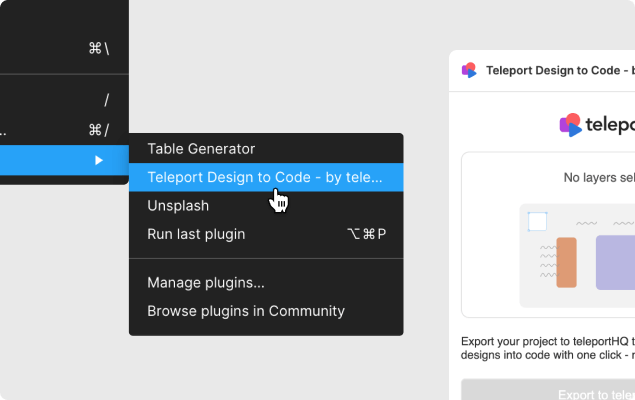
- Install the TeleportHQ plugin for Figma if you haven't already
Launch the Figma export plugin like this: Right click > Plugins > TeleportHQ design to code. - Select one or multiple frames that you want to export from your Figma project.
- Click on the “Export to TeleportHQ” button to convert your Figma design into code, and have the output automatically created in TeleportHQ. If you already have a project in TeleportHQ, you can click on the “Copy layers to clipboard” button and paste your code there. You can perform this action as many times as you need, even after your website is published.
Step 2: Edit the prototype in TeleportHQ platform
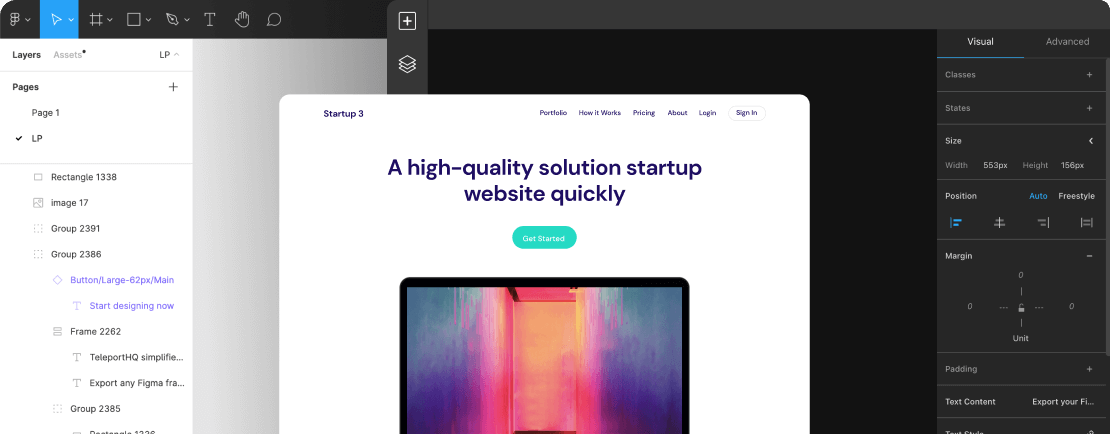
Now that your prototype has been exported into the platform you can start adding the final touches and get ready to go live. TeleportHQ is a powerful drag and drop builder that you can use to further customize and enhance the website prototype that you have imported from Figma. Within the platform interface, you have full access to:
Design options - Start editing to your liking with full control over programming language, CSS, content, or interactivity. You also have access to many different pre-made components like headers, footers, sidebars, and content sections: hero, banners, features, pricing, stats, social bar, or testimonials. You can quickly adapt these templates, or simply create custom components for your project. Having pre-made components makes it easier to create new pages in the future.
Real-time collaboration - Developing a website is a collaborative effort, and being able to invite collaborators to get your project finished faster is incredibly convenient. When editing your website project in TeleportHQ you can easily invite teammates with different roles such as designers, marketers, developers, stakeholders and assign them different permission levels like Viewer or Editor.
Export and publish - While in the editor you can always view the generated code. The format of the code can be changed based on the preferred flavor of Javascript, such as React, Vue, Angular, Stencil, UIDL, and more. There are also multiple ways to structure your CSS, the choice is yours.
Now that your former Figma project is finished and coded, it’s time to export. You have multiple options here as well, like exporting code to a different development environment (React, Gatsby, Vue, Angular, etc), exporting to Github, or saving it locally as a ZIP file.
Step 3: Preview and publish your fully coded responsive website
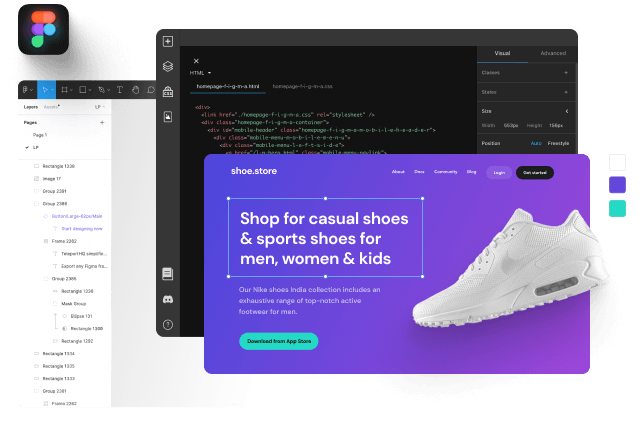
To make sure that your new website looks good on any device and through all the breakpoints, you can preview your website at any time. Once you’re satisfied with the result it’s time to publish.
With TeleportHQ you can easily publish your project on a TeleportHQ subdomain or you can of course deploy your website on your custom domain. If you own a Vercel account, you can create a token and publish your project directly from TeleportHQ.
And it’s done. You successfully converted your Figma prototype into a fully functional website.