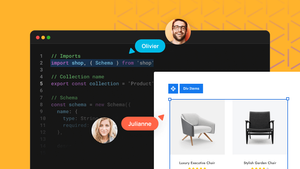Pair programming, or code collaboration, is a fairly new concept within the world of development — but it’s quickly catching on! More and more, we’re seeing two programmers work side by side on a single project, with one person writing the code ("the driver") while the other reviews the code ("the navigator").
While you can embrace this approach with any old IDE, finding the best code collaborative code editor for your team will help you be more effective when pair programming.
Feeling lost in a sea of options in search of the right solution? In this post, we summarize ten of our favorite code collaboration software solutions for those who want to code together in real-time.
10 best code collaboration tools and pair programming platforms
- TeleportHQ: an all-round stellar tool that utilizes templates and drag-and-drop functionality for speedy code collaboration and shipping
- Codeanywhere: a web-based pair programming tool with straightforward features
- Replit: this free web-based platform supports 50 programming languages
- AWS Cloud9: Amazon’s answer to code collaboration costing $2/month
- GitLive: this acts as an extension to your existing IDE to unlock pair programming benefits
- Teletype for Atom: a lightweight solution wrapped in a simple package
- Live Share (VS Code): with this, Microsoft makes its name in the code collaboration space
- CodeTogether: if you’re looking for features beyond pair programming, such as unit testing and interviews, this platform has got them
- Pop: heard of Screen or Screenhero? Pop is the next generation of this software service
- Drovio: the most enterprise-centric code collaboration tool on our list.
TeleportHQ
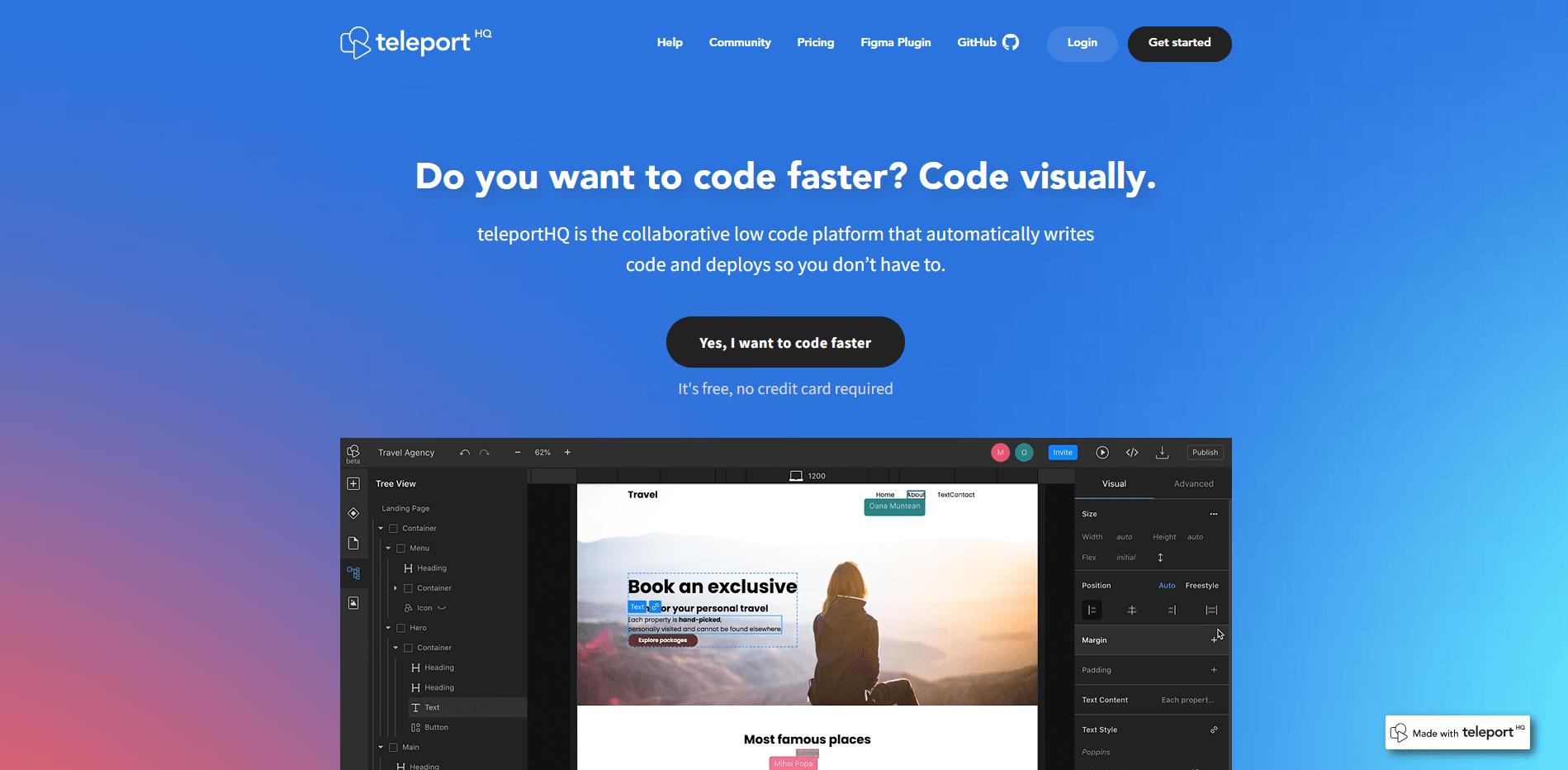
TeleportHQ is a free low-code development platform, meaning you don't have to be a programming aficionado to get started. And for the more experienced developers among us, there's plenty of depth to match your skill level and needs.
With TeleportHQ, you start with a template. You can choose a completely blank template if you like to work from scratch. Or you can go with something a little more robust to instantly add structure to your code and help save time.
Once you've got a template going and you're getting ready to code, you can share your file with another TeleportHQ user. This allows them to remotely view and collaborate with you on your code. They can sit right next to you on their computer or collaborate from across the world!
TeleportHQ pros and cons
A key advantage to choosing TeleportHQ is that, at any time, you can download your project locally and start using it however you want. You're in control.
You can also export your TeleportHQ in nine different frameworks, giving you plenty of flexibility. And since TeleportHQ is a low-code environment, you can use drag-and-drop features to make your programming work simpler and faster.
The one downside to working with TeleportHQ is that it might be a bit too simple for the most experienced programmers. While there is plenty of depth, the time-saving and simplifying features may be unwelcome by developers used to more complex environments.
Key features and pricing
The core feature of TeleportHQ is its collaboration. You can easily work with other programmers in real-time no matter where they or you are located. This is a staple feature of most of today's cloud-based software, and it's about time that this feature was available in an IDE.
Another key feature of TeleportHQ is the built-in frameworks, templates, and drag-and-drop code segments. This allows you to work much faster while remembering less and making fewer mistakes.
TeleportHQ is free, so anyone can start using it today at no cost. This makes it a great entry point for new programmers as well as confident programmers who are looking for a collaborative solution.
Codeanywhere
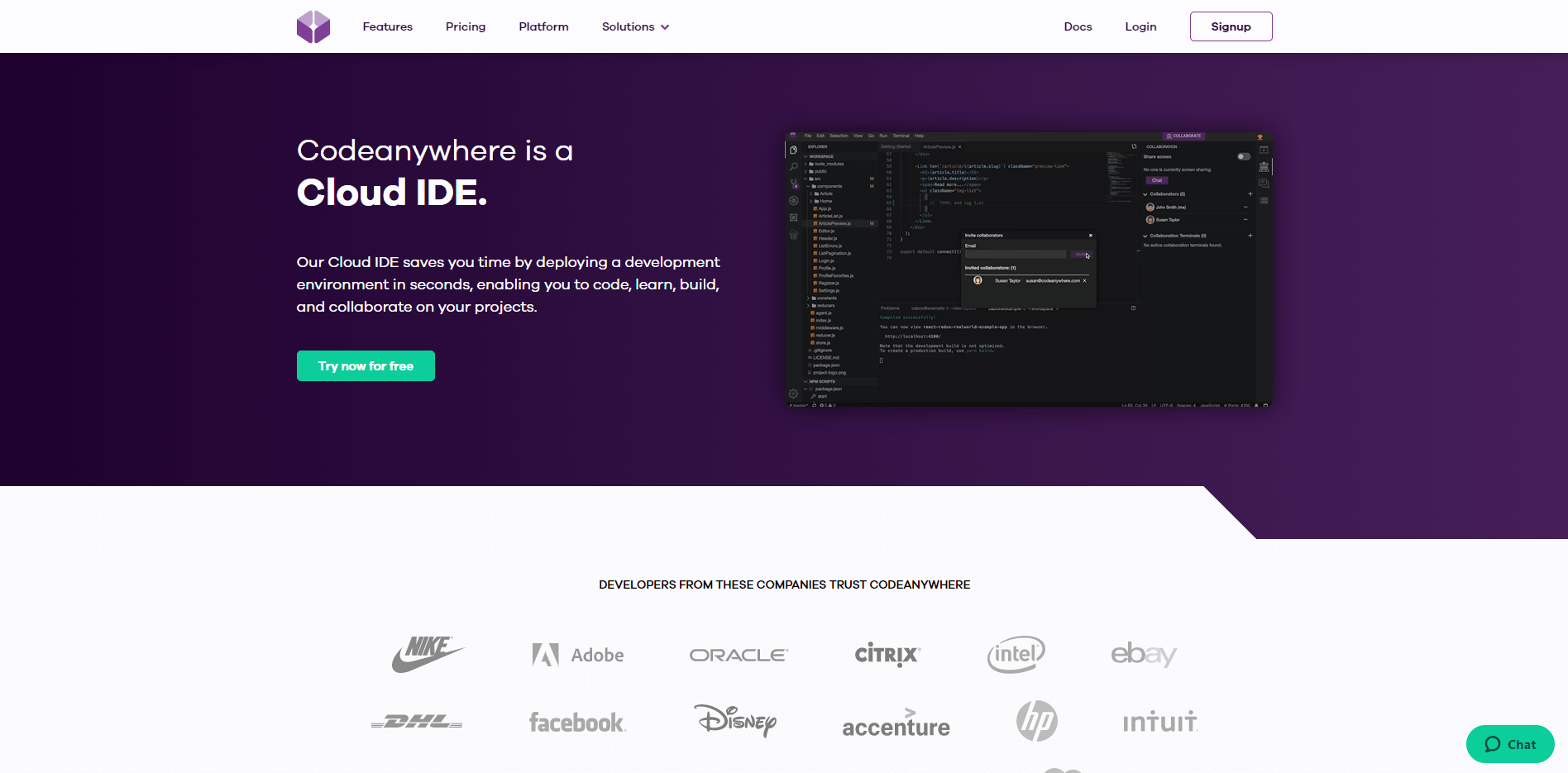
As the name implies, Codeanywhere allows you to code anything from anywhere you happen to be located. It's a straightforward tool with great features for those interested in pair programming.
Codeanywhere is a web-based pair programming solution, so you have to use it within an internet browser. This allows it to offer some unique features (while also presenting some challenges) which we'll cover in more detail below.
Codeanywehere pros and cons
Codeanywhere is a highly trusted app, with users like Adobe, Intuit, and Cisco backing it. And it's not hard to see why. With the ability to start using this app from your web browser on nearly any device in any location, it's an extremely flexible solution.
Unfortunately, like any web-based app, the performance can be a bit lackluster at times. And if you don't have an internet connection, you won't be able to use the app at all, let alone collaborate with others.
Key features and pricing
Live pair programming is at the heart of Codeanywhere. It's one of the reasons this app is so popular, and it's solid at providing this feature. It also comes with revision tracking, making it easy to keep track of mistakes, errors, bugs, and versions.
The price of Codeanywhere ranges from $6/month to $40/month for the monthly subscriptions, though you can get discounts by purchasing annual/bi-annual memberships. This is pretty reasonable pricing, especially since it's built for the professional environment.
Replit
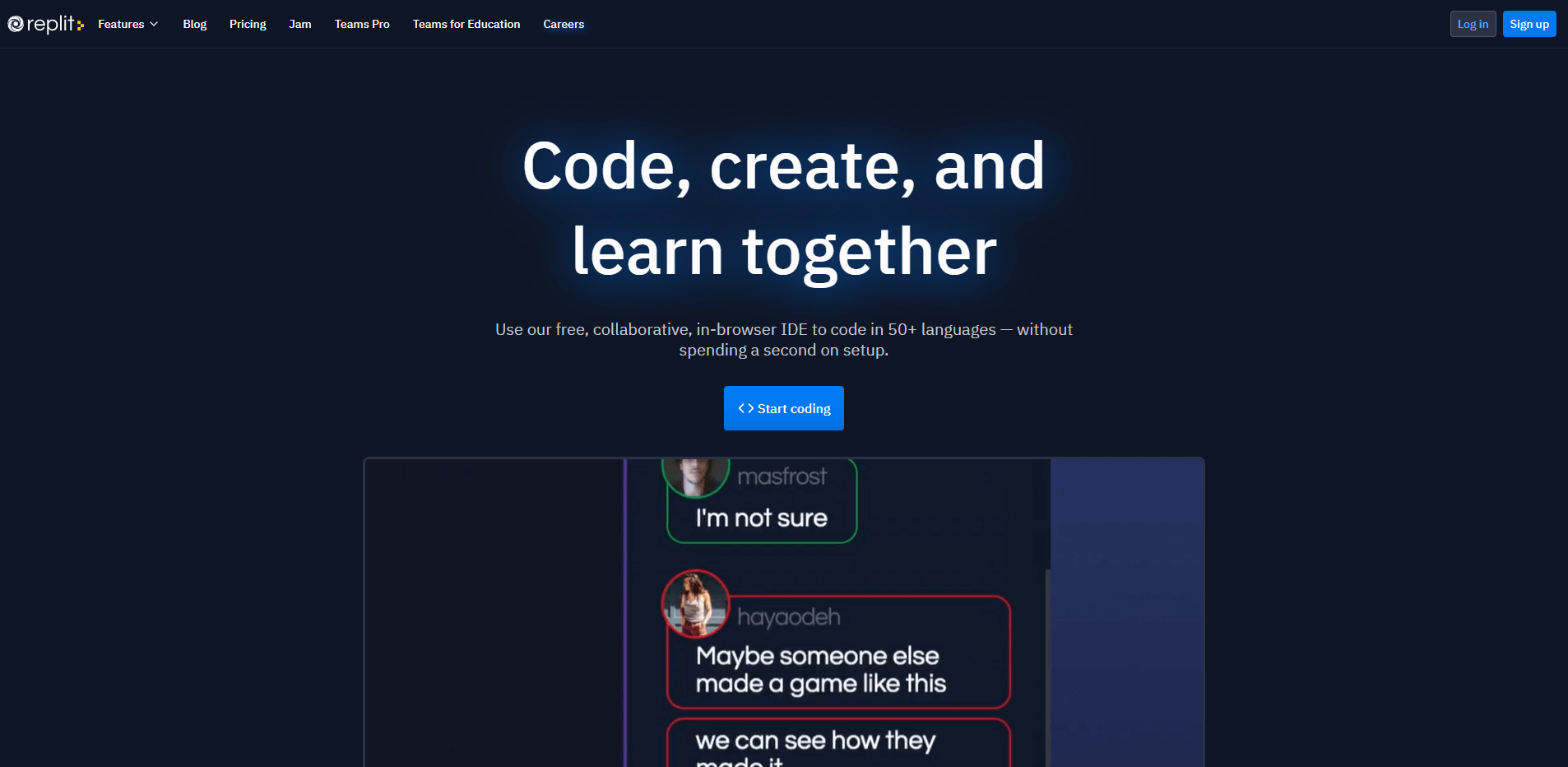
Replit is another web-based IDE that is built around collaboration. It's great for pair programming — and with support for more than fifty programming languages, you're sure to be able to complete your project with Replit.
While a little feature-bare, Replit is a trusted web app, especially among classrooms and hobbyists. It's a great tool for beginners, though there is some depth there for the more experienced.
Replit pros and cons
One of the major pros of Replit is its support of fifty programming languages. Most web-based apps tend to be more limited in scope. But Replit provides you with plenty of power for your projects.
That said, you won't find too many features in Replit. It doesn't have more innovative features like drag-and-drop nor does it provide a live preview of your work or anything like that.
Key features and pricing
A perk of Replit is that it is totally free, which is another mark in its favor for the beginner crowd and educational field. You can just go to the website and start coding right away.
When it comes to features, Replit mostly sticks to the basics. Like everything else on this list, it offers collaborative features. It also comes with GitHub integration, learning resources, and customizable team plans.
AWS Cloud9
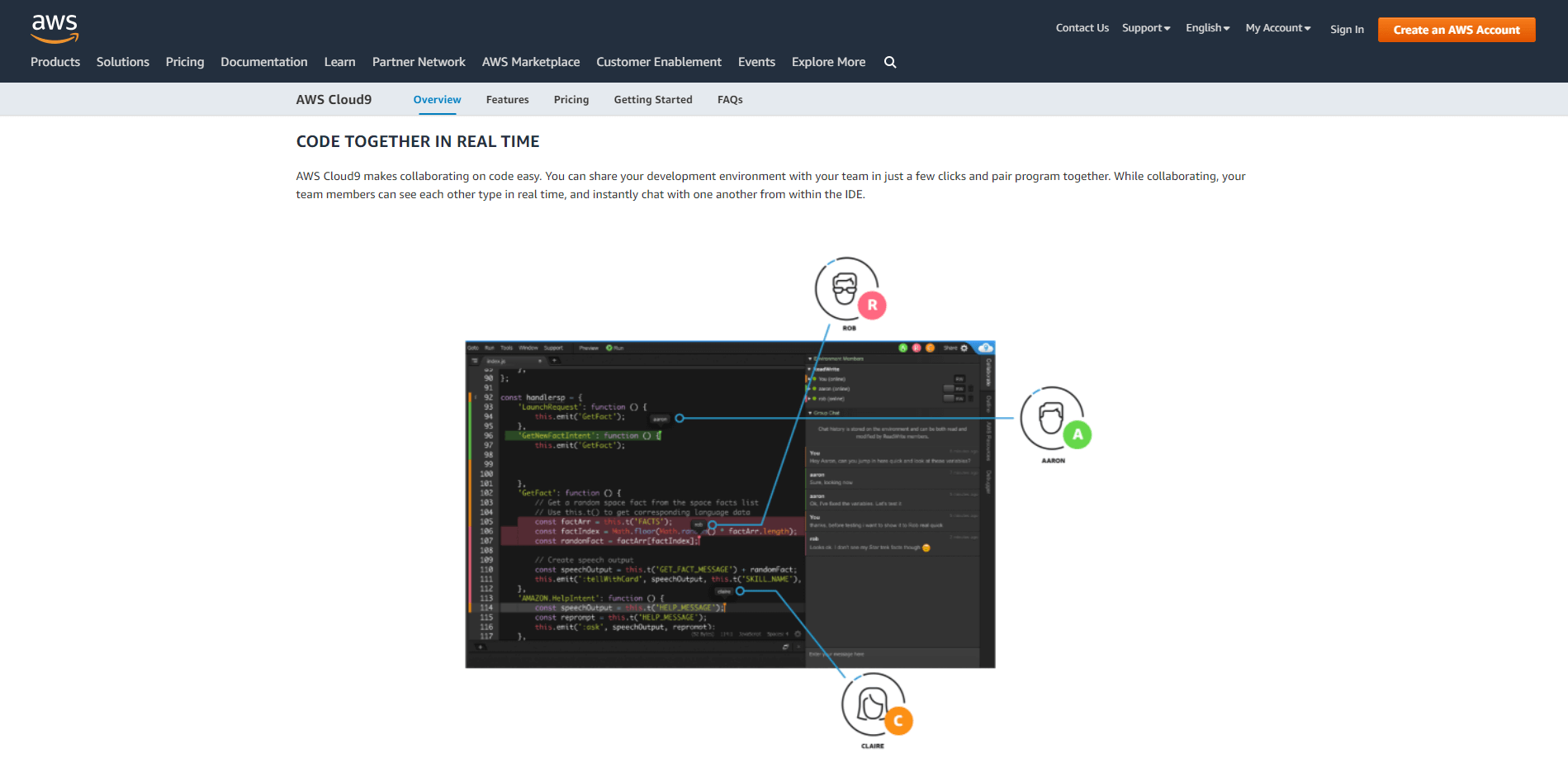
That brings us to AWS Cloud9. This is Amazon's offering to the world of pair programming, and it's a pretty decent one. It's a complete IDE, so you get an editor, debugger, and terminal to work with. AWS Cloud9 is fully configured as well, so you don't need to do anything to get started.
Unsurprisingly, an important aspect of AWS Cloud9 is that it includes support for AWS. Those familiar with Amazon's AWS will enjoy the support for their existing repositories and implementations.
AWS Cloud9 pros and cons
A key perk for AWS Cloud9 is that it integrates with AWS. Experienced developers are no doubt familiar with AWS, as it provides several free and paid services for developing applications. With native support, you can easily build AWS Cloud9 into your workflow.
The only real drawback of AWS Cloud9 is that it only supports forty programming languages. It's a substantial amount, but not as many as some of the other apps on this list.
Key features and pricing
Of course, a key feature of AWS Cloud9 is its remote pair programming support. It also includes a chat feature, so you can talk to other developers while you collaborate on the same project.
AWS Cloud9 isn't free, but it's still very affordable. It's only about $2/month to use it, which is a nearly negligible price for most users. Again, if you're already a fan of AWS, definitely give AWS Cloud9 a shot.
GitLive
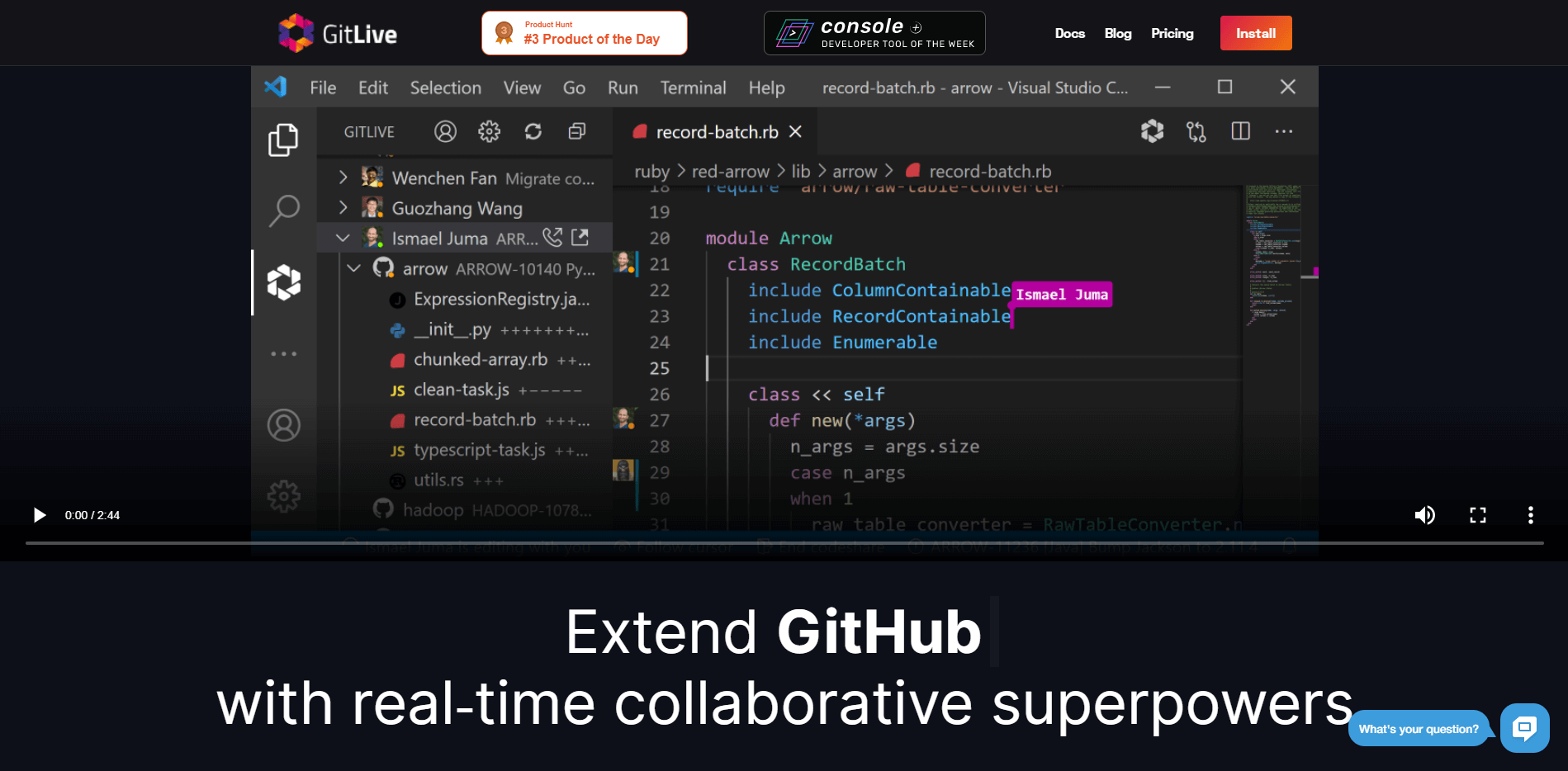
One of the more unique best code collaborative code editor environments is GitLive. Rather than being a fully-fledged app, GitLive is an extension for existing apps. It takes a typical non-collaborative IDE and gives it all of the necessary features to support collaboration.
You can integrate it with apps like VS Code, Android Studio, GitHub, GitLab, and even non-development-related apps such as Jira or Trello.
GitLive pros and cons
There's a lot to like with GitLive. For starters, you can likely use it with the apps you already know and love. You don't need to switch to a new IDE — it's an upgrade for your existing one. GitLive also has the benefit of integrating with several non-IDE apps, so you can enjoy its benefits across your workflow.
On the other hand, GitLive can be a bit complex. This is due to its unique status as an extension. It's not as all-in-one as some of the other apps on this list. For that reason, it's best left to those who already have an IDE that they love and aren't looking for a new one.
Key features and pricing
At the center of GitLive are integration and collaboration. It is a super flexible solution that can be used in a variety of ways, settings, and use cases. It's well documented as well, making it a bit easier to pick this app up.
For individuals, GitLive is completely free. Organizations can expect to pay $10/month while enterprises will receive customized pricing.
Teletype for Atom
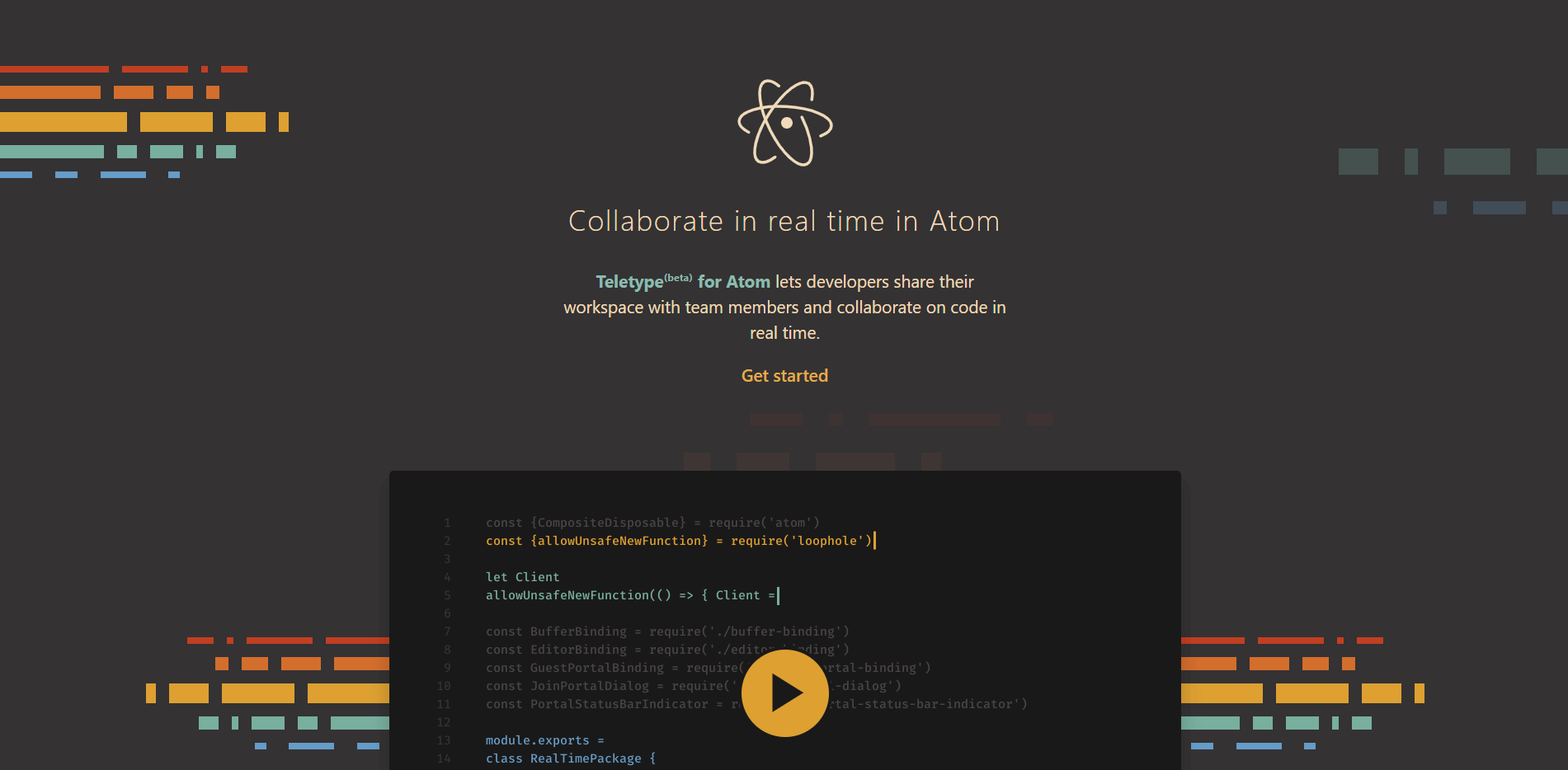
Similar to GitLive, Teletype is an integration. Unlike GitLive, however, Teletype is for a specific IDE. That IDE is Atom. Again, if you're familiar with software development, then you've probably come across Atom before.
Atom is one of the most popular and configurable IDE apps, and Teletype is another great addition to the Atom app. It brings real-time collaboration in a simple package.
Teletype pros and cons
One of the benefits of Teletype is that it's so lightweight. Since it's just an extension, it's a small and easily digestible app. No features are crowding it or space-consuming files.
At the same time, though, this lightweight quality can also make Teletype feel a bit limited. There aren't too many features outside of collaboration, so you aren't going to find any groundbreaking within this app.
Key features and pricing
The core and primary feature of Teletype is its collaboration. You can use this extension for pair programming with Atom. Beyond that, this is a simple extension!
Teletype is completely free since it's still currently considered a beta application. That means you and your team can use it to your heart's content without spending a penny.
Live Share (VS Code)
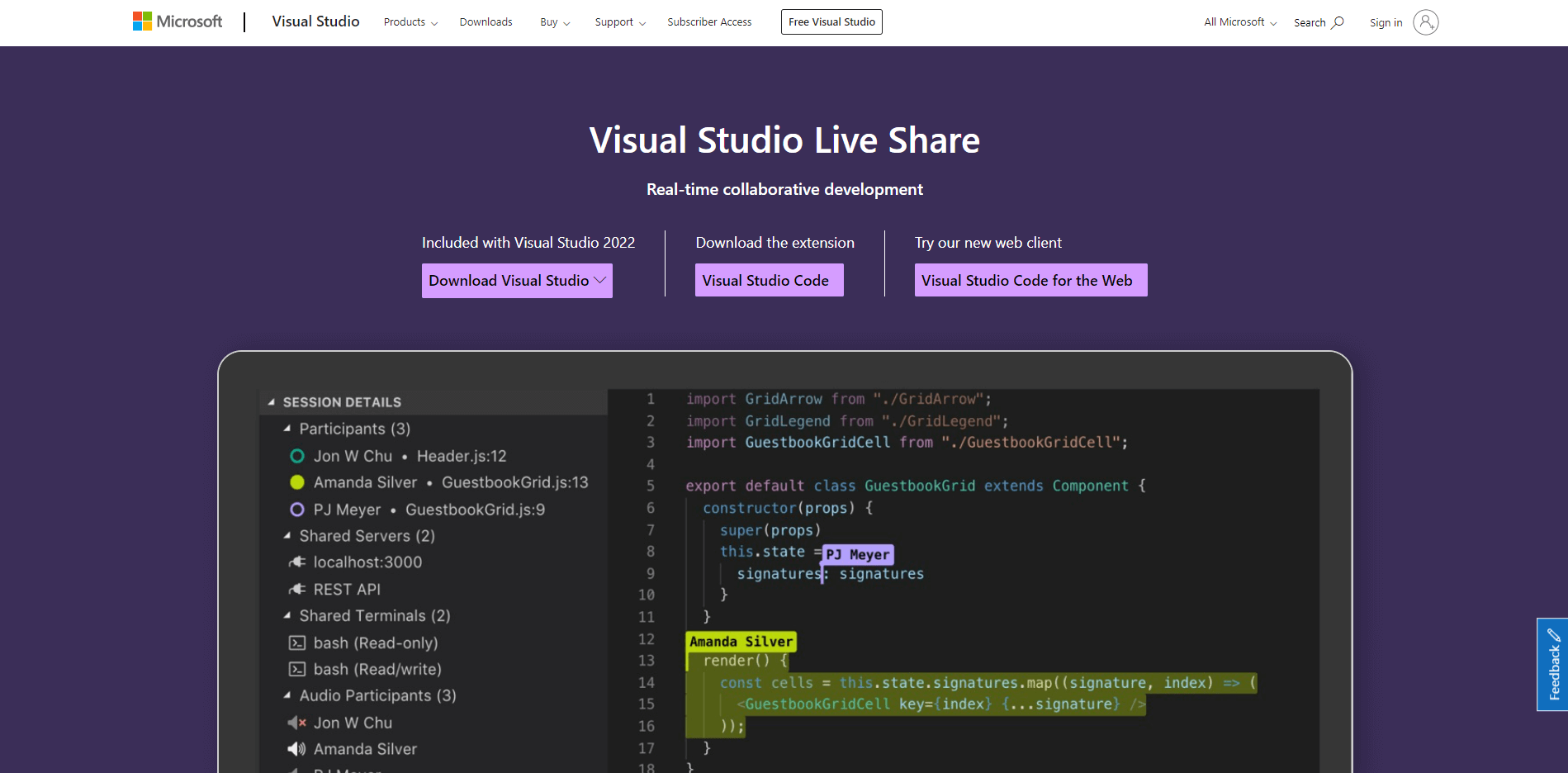
That brings us to Live Share. Just like Teletype, Live Share is a pair programming extension. It's for VS Code, which is a very popular IDE from Microsoft. It only works with this IDE, so it's just for those who already enjoy using this app.
Also like Teletype, Live Share can be downloaded and integrated with VS Code in just a few minutes. Afterward, you can start collaborating with other VS Code users.
Live Share pros and cons
Since Live Share is published and developed by Microsoft, this is a very polished extension. It integrates neatly and is super simple to use. It'll feel just like any other built-in feature of VS Code.
Of course, since Live Share is just for VS Code, its biggest con is that you can only use it with one app. It's more like an extra feature for VS Code than it is its own pair programming platform.
Key features and pricing
Since Live Share is just an extension, it only has one primary feature to offer, and that's pair programming. You can create pair programming sessions by sharing a URL to what you're working on. Others can visit that URL in VS Code or their browser to start coding with you.
Live Share is completely free, making it an accessible way to start collaboratively coding.
CodeTogether
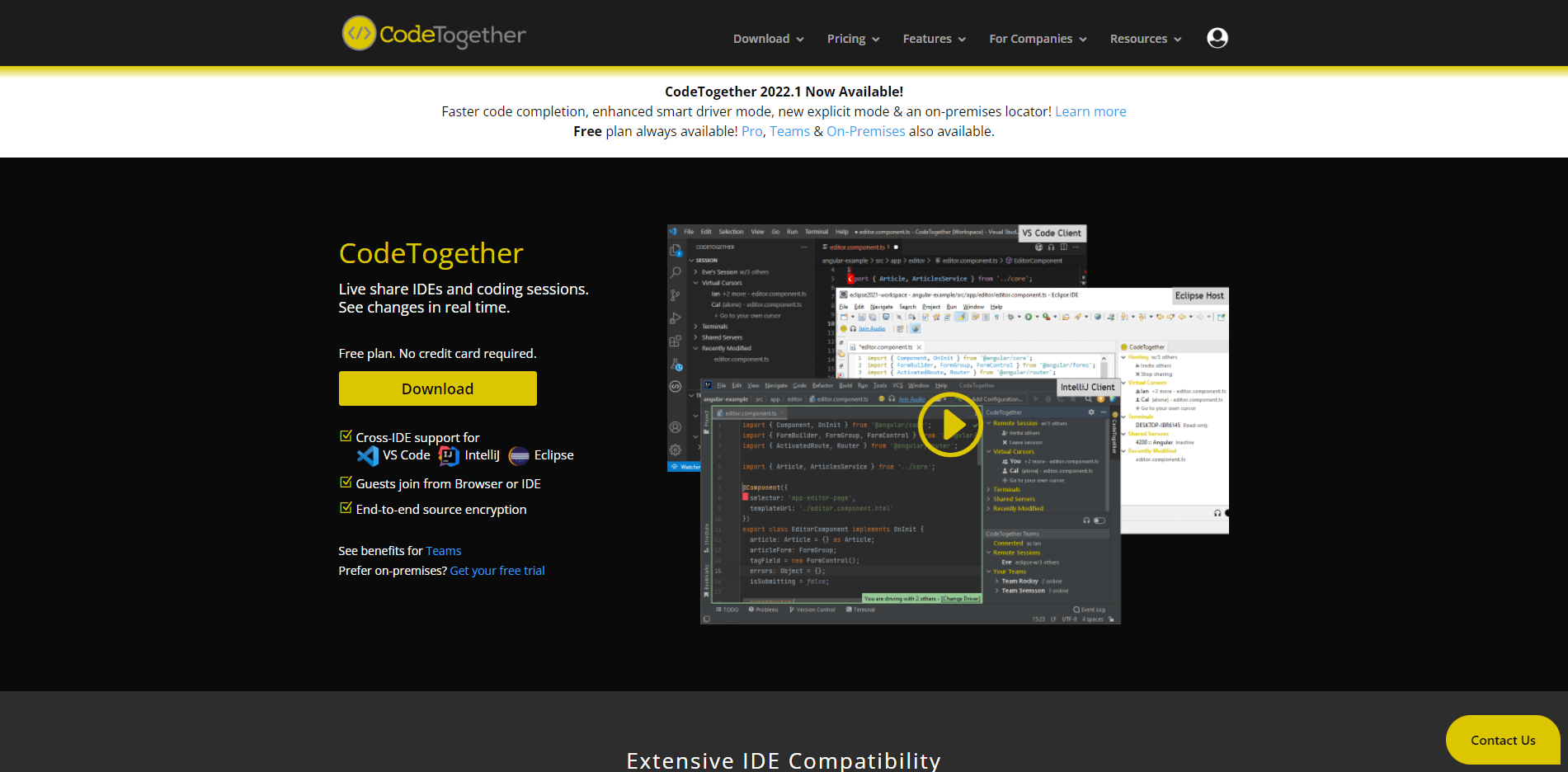
CodeTogether is another extension-based pair programming solution. It's closer to GitLive than it is Teletype or Live Share, however, since it can be used with a handful of apps rather than one specific app.
The apps that CodeTogether can work with include Eclipse, VS Code, and IntelliJ IDEs. That covers a lot of IDE apps, though not all, so you'll need to see if your particular IDE is compatible.
That said, you can also use CodeTogether in your browser. This makes it somewhat flexible, albeit a little incomplete feeling depending on how you use it.
CodeTogether pros and cons
While most of the pair programming apps in this list are centered around pair programming, CodeTogether is a little broader in its uses. You can use it for interviews, education, collaboration, unit testing, and more.
Additionally, because CodeTogether isn't tied to a specific app, you have even more flexibility with how you decide to use it. It's a solution that you can make your own and match to your needs.
That said, CodeTogether is still a pretty limited service. It doesn't come with too many features, and those it does come with aren't groundbreaking. And since it's an extension (even a flexible one) you aren't going to get an all-in-one app for your needs.
Key features and pricing
Aside from collaboration, the primary feature of CodeTogether is its cross-IDE support. You can use it with several different IDEs, making it easy to fit into your existing workflow.
CodeTogether is secure as well. It's end-to-end encrypted, so your files are protected even as you're sharing them over the web. And if you don't want to use CodeTogether with an IDE, you can just open up your browser and start using it there.
CodeTogether starts free and can stay that way, or you can choose to upgrade it to access certain features. Upgrading costs $8 and allows you to add even more users to your pair programming sessions.
Pop
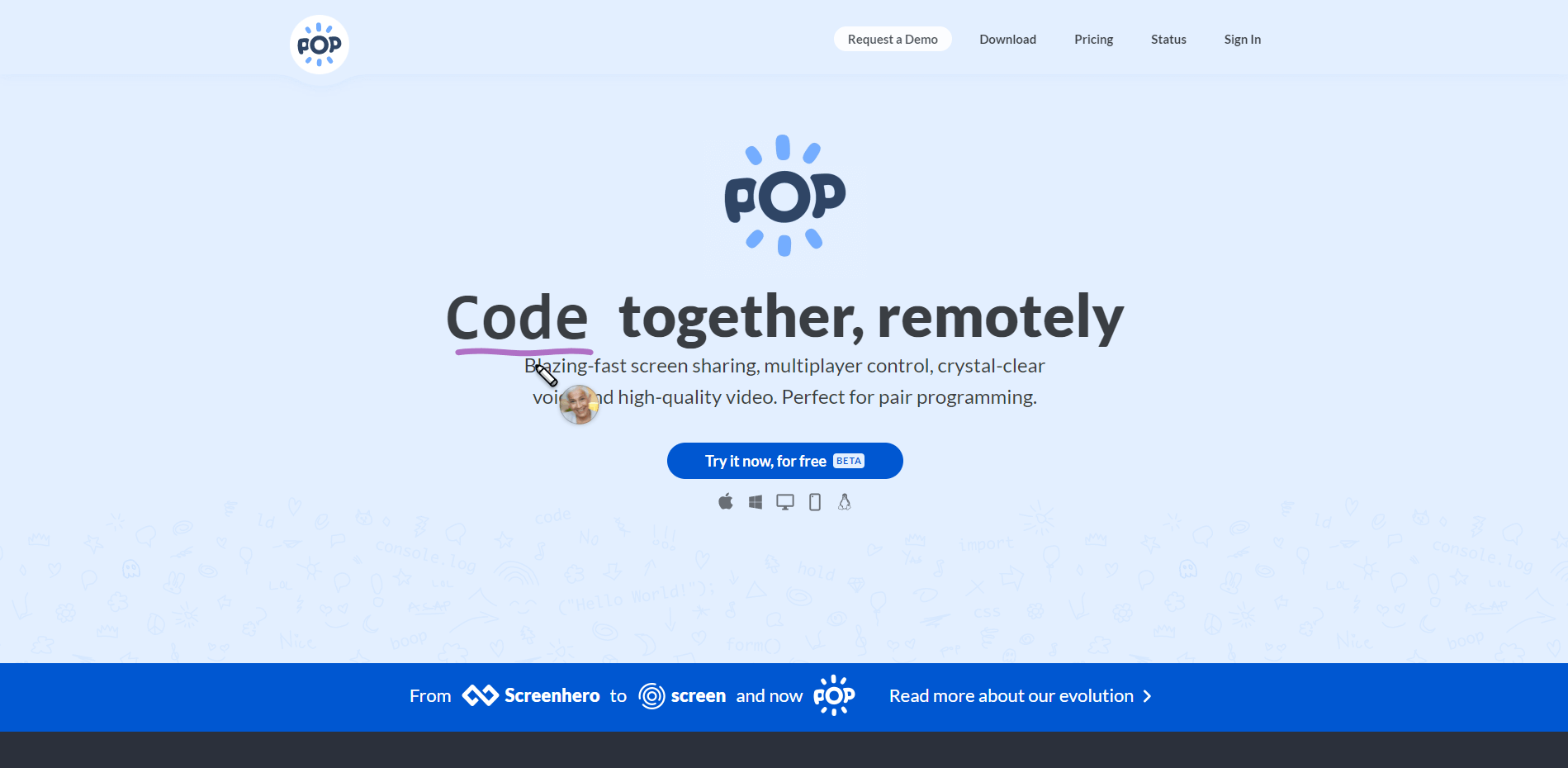
Perhaps the most flexible and collaborative pair programming app on this list is Pop. It's packed with features that make it ideal for collaborative coding at all levels, not just for beginners or advanced users. And since it's all-in-one, you don't need to integrate it with anything else.
What sets Pop apart is its unique features. It's available on a wide variety of platforms, makes use of the mouse in your collaborations, and is great for working on a project or instructing someone how to code.
Pop pros and cons
Again, the major benefit of Pop is its features. It is a super collaborative environment thanks to features like highlighting, drawing, screen sharing, and more. It isn't just Google Docs for coding — it's even better.
Pop can integrate with Slack as well. This makes it great for calling your teammates and video chatting while you work on a project together. It's still a standalone app, though, and one that you can use on nearly any device out there.
There is a drawback to Pop, however, and it's that it's constantly undergoing construction. It used to be known as Screen and Screenhero before that. As you might imagine, each of these evolutions comes with a significant overhaul that can make it hard to find your footing.
Key features and pricing
A key feature of Pop is its screen sharing. Not only can other people see what you're working on, but they can also use markers to highlight lines, sketch out ideas, and more.
Pop also comes with built-in video calls, making it easy and fun to connect with team members while pair programming. And as mentioned, Pop is available on a wide variety of platforms, including Windows, Linux, macOS, Chrome, Firefox, Safari, and mobile browsers.
Pop has a free plan, a plan that's temporarily free while it's still in beta, and an enterprise plan that's only $25/month. Check it out!
Drovio
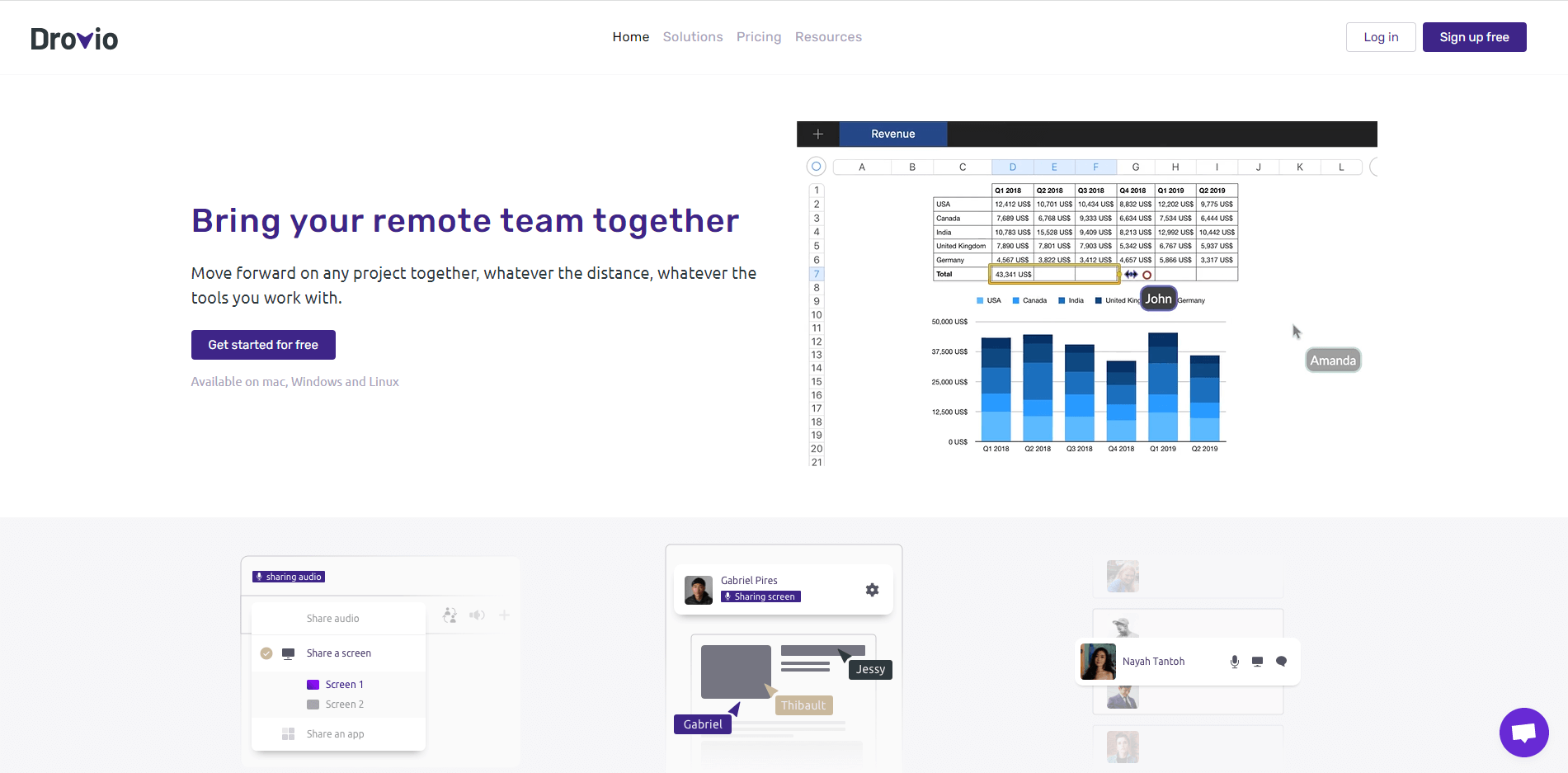
Drovio is one of the more "corporate" solutions on this list of code collaboration online tools, used by companies like BuzzFeed, Root Insurance, and Atlassian.
While also being a great pair programming solution, Drovio is also built for a variety of use cases. You can use it to code collaboratively, design apps and other projects together, brainstorm ideas, and educate others. For that reason, you can think of this as more of a general collaboration app with pair programming as a feature.
Drovio pros and cons
By far the biggest pro of using Drovio is that it can be used in a variety of contexts. In a way, it's almost an all-in-one creative tool. You can use it in several contexts, making it great for teams who serve a lot of roles.
Drovio also has the benefit of being very enterprise-centric. It's excellent for businesses and corporate teams. With features like Slack integration, team onboarding, and voice and video calling, it's an ideal solution for businesses.
On the opposite side of things, though, individual users may have a hard time justifying using Drovio. After all, it's not geared towards them.
Key features and pricing
The key features of Drovio are its ability to be used as a multipurpose tool. While pair programming is built-in, so are features that make collaborating on designs, brainstorming sessions, and educational purposes simple.
You can use Drovio for free or pay anywhere from $15/month to $30/month depending on which features you want access to and how many users will be using this app.
Choosing the best code collaborative code editor for your team
If you're looking for the best code collaborative code editor for your software team, TeleportHQ has you covered. It's a fully-featured, all-in-one solution with everything you need to succeed.