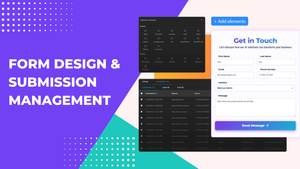We’re excited to announce a major new capability in TeleportHQ: a fully-fledged form design and management system built right into the platform. It’s a feature many of you requested, and today we’re delivering. With this update, you can create custom forms, collect leads, and manage submissions all inside TeleportHQ, no third-party plugin or separate service required. From landing pages to feedback forms to campaign sign-ups, you now have a streamlined way to build and manage forms that match your brand and workflow.
2. What’s new & what it offers
Here is what you can now do with the new form system:
- Create forms with total design freedom.
Using the visual editor, you can drag in a Form container, add Input elements (text, textarea, checkbox, radio, select), and a Submit button. - Design exactly how you want.
Style inputs, buttons, error messages, hover and active states, add animations or transitions — your form can look and behave exactly like your website’s branding. - Instant form functionality.
From the moment you add a form in TeleportHQ, it’s ready to capture submissions, perform validation, send notifications, and store data — without external configuration. - Built-in lead & submission management.
All the entries submitted via your form are stored inside TeleportHQ. You can view, filter (by project), or delete entries without leaving the editor. - Form behaviour control.
Decide what happens post-submission (show a custom confirmation message or redirect to another page), set live/expired status, enable spam protection via reCAPTCHA, and set form limits or expiration. - Easy to implement for any website built in TeleportHQ.
Because the form and data collection are part of the platform, you don’t need to patch together external tools or API endpoints to get up and running.
In short, you now have an end-to‐end solution for form creation, styling, lead capture, and management, all integrated into your workflow.
For a more in-depth view of how it works, see our help center article about forms.
3. Use-cases & benefits
This feature opens up many possibilities. Here are some of the most powerful ways to use it:
- Lead capture for marketing campaigns: Want a newsletter signup form, an ebook download request, or a webinar registration page? Build a custom form that matches your site's look, collect lead data automatically, and manage submissions all in one place.
- Contact & support forms: Replace generic contact widgets with branded forms that feed directly into your TeleportHQ project. You get the data inside your platform, give your users a seamless experience, and avoid relying on external form plugins.
- Feedback or survey forms: Easily design feedback inputs (textareas, radios, checkboxes) and manage the responses from within TeleportHQ. Useful for feature requests, customer satisfaction surveys, NPS forms, etc.
- Campaign or event-specific forms: Since you can control when a form is live, pause it, expire it, and redirect users after submission, you can run temporary campaign forms (e.g., limited-time event signup) with confidence.
- Reusable component approach: Because forms act like components in your TeleportHQ project, you can build once, style once, and reuse across pages. This makes scaling easier for multi-page websites or complex UX flows.
- Integration with your website design: Since you have full visual control, the form will look like part of your brand (not an afterthought). Designers and front-end teams will appreciate the flexibility.
These use-cases illustrate how this new form system isn’t just “another form plugin”, it’s a core part of your TeleportHQ-based site development and lead-capture workflow.
5. Getting started & next steps
Ready to dive in? Here’s how:
- Open or create a project in TeleportHQ.
- In the editor: go to the Elements panel → Interaction section → drag a Form element into your canvas. Then drag in Input elements (Text, Textarea, Checkbox, Radio, Select) and a Button inside the Form.
- Style your form: customise layout, input fields, button, error/hover states, animations – make it fit your site’s identity.
- Configure behaviour: set the form’s “action” (if needed), decide what happens after submission (custom message or redirect), enable spam protection or set expiry/limits.
- Publish your site (or page). Your form is ready to receive submissions — and you can review them from within TeleportHQ’s submission dashboard.
- Check the Help Center article for step-by-step guidance: “How to use Create Forms and Use Inputs.”
- We encourage you to experiment: build a lead-capture form, test behaviour, adjust styling, and see how submissions flow into your dashboard.
Tip: For campaign use, you might build one form variant for “Active” and another for “Closed/Expired” state, so you can keep the interface consistent but change behaviour easily.
We’re thrilled to bring this long-anticipated functionality to TeleportHQ. With full design freedom, built-in data-capture and submission management, and seamless integration into your website workflow, we believe this feature will unlock new possibilities for your site projects and lead-capture efforts.
Give the new form system a spin today: log in to TeleportHQ, create a form, style it, publish, and start collecting, no external service required. And as always, we’d love your feedback: tell us how you’re using forms, what you’d like to see next, and how we can keep improving.