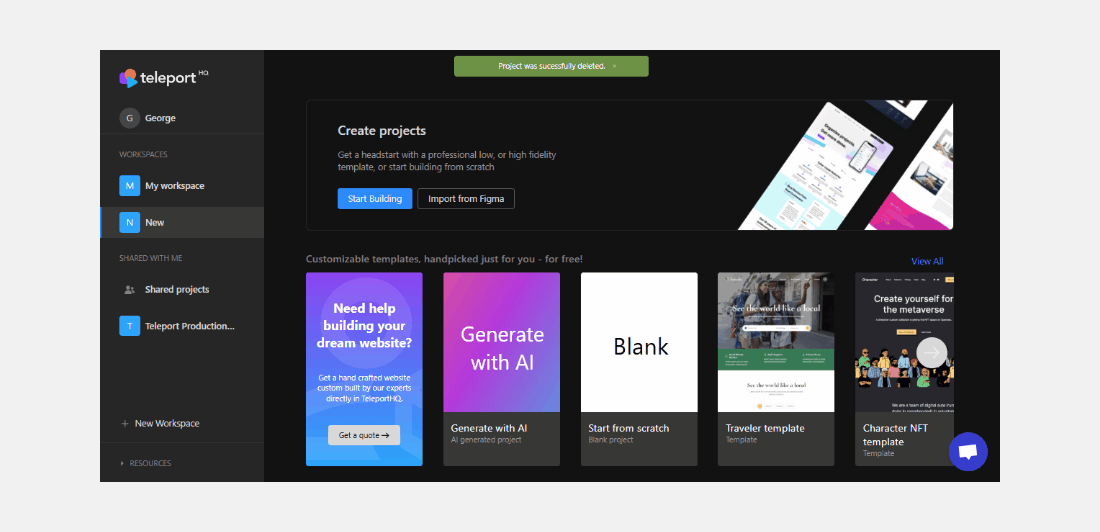Ditch the Drag: Building a Website in Minutes with AI
If you’ve ever tried launching a website, you know the drill: the hours lost tweaking layouts, the frustrating search for the perfect color palette, and the sheer overwhelm of organizing all your content. It often feels like you need to be a designer, coder, and SEO expert just to get started.
That’s where an AI-powered website builder completely changes the game.
Instead of staring at a blank screen, powerful builders like TeleportHQ let you turn a simple written description of your business—a single paragraph, even—into a full, polished, and mobile-ready website. The AI handles the hard stuff: the structure, the design consistency, and even the placeholder text.
This isn't about replacing your creativity; it's about freeing it. By automating the technical foundation, AI allows you to focus on what matters most: your brand story, unique content, and audience.
In this guide, we’ll explore the shift from traditional to AI-assisted web creation and walk through how you can use a tool like TeleportHQ to bring a professional site to life in minutes.
What Does AI Website Development Actually Mean?
At its core, AI website development is simply using artificial intelligence to automatically generate and customize the functional framework of a site. It combines design intelligence with natural language processing to transform your idea or written prompt into a responsive, fully-functioning website.
Using platforms like TeleportHQ, you describe your business, product, or goal, and the AI handles the heavy lifting by:
- Creating a complete layout and site structure.
- Intelligently selecting fonts, color schemes, and design elements that work together.
- Generating realistic content suggestions or placeholder text.
- Automatically optimizing the layout for mobile devices and performance.
It's a huge leap from standard website builders—no more forced templates, no coding required, and far less tedious customization.
Why the Shift to Smart, Automated Building?
The adoption of AI tools is accelerating because they solve key problems every website creator faces:
- ⚡ Speed is Everything: AI dramatically cuts down the time from concept to launch. Generating a comprehensive, multi-page site can now take less than 10 minutes, not days or weeks.
- 🎨 Professional Polish: AI ensures design consistency across your entire site, from the navigation bar to the footer, guaranteeing a cohesive and professional look right out of the box.
- 📱 Instant Mobile Readiness: Since the AI is trained on modern web standards, the generated sites are inherently responsive and optimized for every screen size.
- 🧠 Smarter Starting Point: You get a sophisticated foundation that you can then easily refine. You can update content, swap images, or ask the built-in AI assistant to handle layout adjustments for you.
- 🔧 Flexibility for Developers: For those with technical knowledge, TeleportHQ offers clean, exportable code (React, Vue, HTML/CSS), allowing you to integrate the AI-generated site into your existing development workflow.
Your 6-Step Guide: Launching a Site with TeleportHQ
Building a site with this new approach is surprisingly simple:
Step 1: Start the AI Project
Log in to your TeleportHQ dashboard and choose "Generate with AI." Write a concise brief (or upload a document) explaining your project—include your business type, target audience, and any preferred style or tone.
Step 2: Review Suggested Design Systems
AI will immediately offer suggestions based on your prompt, including a business category (for page structure), a design mood, and various color/font pairings. Review and customize these choices to ensure the style aligns perfectly with your brand.
Step 3: Define Your Pages
Select the specific pages you need (Home, About, Services, Contact, Blog, etc.). You can easily add, delete, or regenerate sections before committing to the full structure.
Step 4: Generate the Site
Click "Next." The AI will begin constructing your site—section by section—which typically takes just 2 to 5 minutes, depending on the complexity you've chosen.
Step 5: Edit and Refine Content
Once the draft is ready, jump into the visual editor. This is where you replace generic content with your authentic brand voice, swap in your high-quality imagery, and finalize spacing and layout.
Step 6: Publish or Export
When you’re satisfied, you can instantly publish the site through TeleportHQ, or, if you prefer, export the complete code package to host it wherever you like.
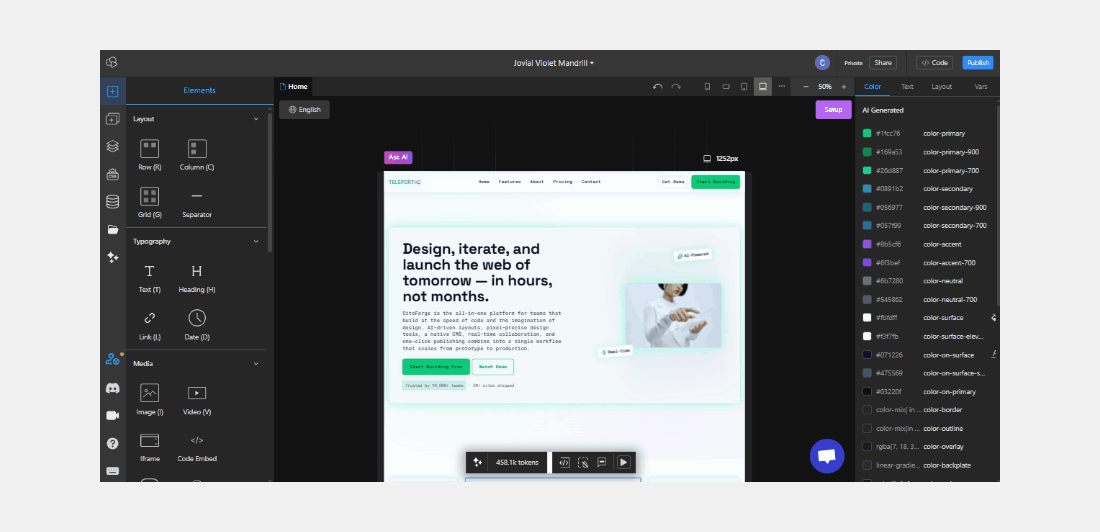
Best Practices for Working with Your AI Partner
To get the most value from these tools, remember these simple guidelines:
- Be Specific in Your Prompt: A detailed description will always yield a superior starting result than a vague one. Tell the AI what you sell, who you sell it to, and the overall feeling you want the site to convey.
- Inject Your Voice: AI creates structure and style, but authenticity comes from you. Always replace placeholder text with your genuine, unique content.
- Test on All Devices: Even though the AI handles responsiveness, quickly check how your final layout looks on a mobile phone and a large desktop screen before launch.
- See it as an Iteration: Treat the initial generation as a draft. If you don't love a certain section, don't force it—regenerate it until it aligns perfectly with your vision.
The Future of Web Creation
AI is transforming web development from a highly technical field into a highly creative one. As the algorithms become even more sophisticated, we can expect greater personalization and sites that not only generate themselves quickly but also adapt dynamically based on visitor behavior.
By adopting tools like TeleportHQ now, you’re positioning yourself at the forefront of this shift, ensuring that building and maintaining your online presence is driven by your ideas, not by complex code.